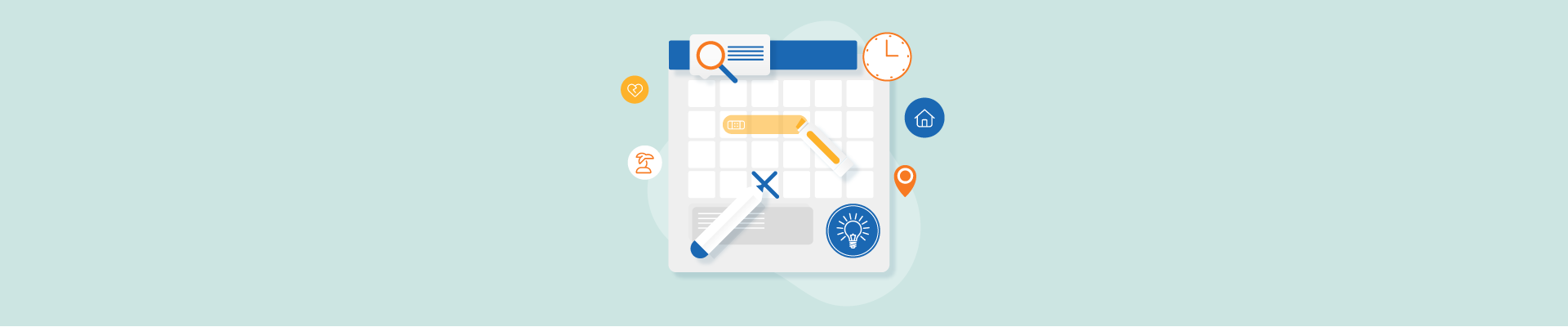
How to Manage Employee Absence Tracking
The CDC—yes, that organization everyone paid attention to during the pandemic—once estimated the annual cost of employee absenteeism at 225.8 billion dollars per year. It’s an unambiguously big problem that takes a considerable toll on most companies, and it is also an excellent opportunity for HR teams to contribute to a company’s success by working on absence management.
By managing employee absences, HR professionals can help a company's financial health—and much more. This seemingly simple task offers an employer several benefits, impacting everything from productivity to legal compliance—and the P&L sheet, of course. We’ll guide you through the essential aspects of employee absence tracking, providing a clear understanding of its purpose and implementation.
What is Employee Absence Tracking?
Employee absence tracking is a systematic method for recording instances where employees are not present at work during their scheduled hours. The scope of absence tracking goes beyond simply recording the date of the absence itself. It extends to:
- Categorizing absences: Differentiating between the three main forms of work absence: authorized and planned (holidays, parental leave), unplanned but legitimate (sickness), and unauthorized (unexcused absences or lateness), helps understand patterns and potential underlying issues.
- Tracking duration: Recording the length of absences allows for better workload management and planning during employee unavailability.
- Data analysis: Compiling absence data over time provides useful information about workforce trends and potential areas for improvement.
How to Manage Employee Absence Tracking
By establishing a well-defined absence tracking system, you can obtain significant benefits that contribute to a more productive, compliant, and employee-centric workplace. Here, we'll point out three key benefits:
Improved Workforce Management and Planning
Knowing who is available and unavailable allows for better planning and allocation of resources. By implementing an absence tracker, you can:
- Anticipate staffing needs: Identify periods with potential shortfalls and adjust schedules or workloads accordingly.
- Keep a smooth workflow: Mitigate disruptions caused by unexpected absences by having contingency plans in place, like having your part-time workforce cover an off-duty full-time employee.
- Support guided decision-making: Use absence data to guide decisions regarding staffing levels, workload distribution, and project timelines.
Enhanced Compliance with Labor Laws
Accurate absence tracking helps businesses ensure compliance with labor regulations regarding sick leave, vacation time, and other forms of paid time off. This minimizes the risk of legal issues and penalties associated with improper record keeping.
Contributing to Employee Morale and Satisfaction
A transparent and efficient absence tracking system can contribute to a more positive work environment:
- Fairness and transparency: An employee self-service system allows workers to easily access and track their own absence records, promoting trust and accountability.
- Streamlined communication: A clear system for tracking absences makes it easier for employees and managers to share information about the days off—ruling out the awkward scenario of someone disputing an absence.
- Improved work-life balance: Monitoring leave patterns can identify employees who haven't taken time off in a significant period. Encouraging them to use their vacation days promotes a healthy balance between work and personal life, ultimately leading to higher morale and satisfaction.
4 Tips for Efficient Absence Tracking
If you want to achieve the benefits outlined above, you must implement an efficient absence-tracking system. Here are four key tips to consider:
1. Establish Clear Absence Policies
Developing and communicating clear company policies regarding absences is the foundation for effective time tracking. These policies should outline:
- Types of absences: Define various categories of leave, and differentiate absences from PTO like sick leave, vacation time, personal leave. or even VTO.
- Reporting procedures: Specify how employees should report absences, including the timeframe and required details.
- Approval process: Establish a clear protocol for requesting and approving leave of absence. Ideally, you should have an automatic workflow for it.
2. Leverage Technology for Automation
Manual tracking of absences can be pointlessly time-consuming and, most importantly, prone to errors. Consider using absence management software that automates tasks such as:
- Recording absences: Employees can easily submit absence notices electronically.
- Tracking leave balances: The system automatically tracks each employee's leave time used and remaining leave time.
- Generating reports: Software can generate reports providing information about absence trends and patterns. It goes beyond just counting absences. Specialized software can drill into the data to see which teams visit the office often and which ones prefer to work from home, to give some examples.
3. Train Managers and HR on Best Practices
Equipping managers and HR personnel with the necessary knowledge and skills is essential. Training should cover:
- Interpreting absence policies: Ensuring consistent application of policies throughout the organization.
- Effectively managing absences: Approving or denying absence requests, addressing unauthorized leaves, and communicating with employees regarding absences.
- Utilizing absence management software: Maximizing the functionality of the chosen attendance software.
4. Measure Performance Against Benchmarks
Regularly monitor and review the effectiveness of your absence tracker. Consider benchmarking your organization's absence rates against industry standards or internal historical data. This allows you to identify areas for improvement and adapt your strategies in light of this.
Why Invest in an Employee Absence Tracking Tool?
Manual methods like spreadsheets can be used to track basic absences. However, there are serious limitations to a more comprehensive absence tracker. Investing in a dedicated employee absence management app or tool offers significant advantages. Let’s see how:
The Drawbacks of Manual Tracking
- Time-consuming: Manually recording and updating time off data can be a tedious and error-prone process, diverting valuable time in administrative tasks from other important projects.
- Limited functionality: Spreadsheets are very useful for collecting data or running pivot tables, but they won’t generate user-friendly reports or data visualizations from the start.
- Communication challenges: Manual systems can create communication gaps between employees and managers regarding time off requests and approvals.
- Inaccurate data: Manual data entry highly increases the risk of errors and inconsistencies in absence records.
How Automated Tools Can Save Time and Reduce Errors
- Improved efficiency: Automated systems speed up the entire absence management process, saving time and resources.
- Higher accuracy: Automated data entry minimizes errors and ensures accurate record-keeping.
- Real-time visibility: Tracking tools provide instant notifications and allow for real-time monitoring of PTO.
- Data-driven insights: Automated software generates reports that offer useful information about workforce trends and patterns.
- Streamlined communication: Dedicated platforms enable clear communication between employees and managers regarding absences and leave requests.
7 Features to Consider When Choosing an Employee Absence Management Tool
Selecting the right time off management tool requires careful consideration of your specific needs. Here are seven key features to evaluate:
1. User-friendliness
The chosen tool should be user-friendly for both employees and managers. A straightforward interface reduces training time and enhances the overall user experience, encouraging regular use and compliance.
2. Employee self service
Employee self-service features empower staff to manage their own leave requests and view their time off balances, reducing administrative overhead for HR departments and people managers. This facilitates a more autonomous and transparent absence management process.
3. Integration capabilities
Compatibility with existing HR or payroll systems simplifies data flow and eliminates the need for manual data entry across various platforms. Seamless integration ensures accuracy and real-time data updates, which are critical for effective absence management.
4. Pricing flexibility
Consider the pricing structure and choose a solution that aligns with your budget and organizational size. It's important to look for a scalable solution that can grow with your company, preventing future disruptions.
5. Customization
Seek options that allow you to customize absence categories, reporting formats, and approval processes. Customization enables the tool to fit the unique policies and needs of your organization, making it more effective and easier to adopt.
6. Analytics and reporting
The tool should generate reports on absence patterns, leave balances, and other relevant data. These insights can help managers and HR professionals make informed decisions about workforce management and planning.
7. Data security and privacy
Choose a tool that prioritizes data security with features like encryption, access controls, and compliance with relevant data privacy regulations. Ensuring the confidentiality and integrity of employee data is crucial to maintaining trust and adhering to legal standards.
Use HR Software and Forget about Manual Absence Tracking
As we’ve said, implementing a well-designed employee time off tracker can be a game-changer for your organization. Improved workforce management and higher employee morale are just a few of the advantages you can take away from it.
What’s more, by following the outlined tips and considerations, you can establish an efficient system that simplifies existing processes, minimizes errors, and allows you to make data-driven decisions. An effective way to do so is by implementing HR software such as Talent HR.
TalentHR is a comprehensive all-in-one platform that allows HR professionals to manage people and simplify tasks like time-off management, employee job satisfaction surveys, hiring, and onboarding.
With its absence management tool, TalentHR can:
- Manage the absence requests
- See who’s out with automatic calendar updates
- Customize leave limits
- Most importantly—track employee time off
The ideal HR tool should always benefit both the HR teams and employees, and TalentHR’s time tracking feature can guarantee that. Register now for free.
To learn more about people, absence, and paid time off management solutions for HR professionals, visit TalentHR.


