
6 Best Absence Management Software in 2024
Due to the financial impact it has on businesses, managing employee absences, as unpleasant as it is, is still unavoidable. With absenteeism costing U.S. companies around $225.8 billion each year, it’s a serious issue that affects productivity and the bottom line.
Absence management software is designed to simplify the process of tracking and managing employee time off. These tools help you keep track of who’s out, why they’re away, and make sure that you’re complying with labor laws. Quite a relief, right? Essentially, they help turn a complex and often stressful task into something manageable and practical.
In this article, we’ll review the best absence management software available in 2024. We’ll break down their features, benefits, and drawbacks to help you find the right automated solution for your organization.
Criteria for Evaluating Absence Management Software
Before starting with the particular software providers reviews, let’s take a quick look into those few things that must be kept in mind before picking one. Here’s a simple guide to what to look for:
Ease of Use and User Interface
Nobody wants to deal with clunky software. Look for a system that’s cloud-based, intuitive and user-friendly. The software should make it easy for both employees and managers to request and approve leave, track absences, and navigate the interface without a whole lot of training.
Integration Capabilities with Other HR and Payroll Systems
Your new software should play nice with your existing HR and payroll systems. Good integration means you won’t have to manually enter data or worry about errors. Integrations, especially if there's a well-documented API, will make administrative tasks more streamlined.
Reporting and Analytics Features
Great software helps keep track of absences and also helps you make sense of the data. Look for features that provide detailed reports and analytics on things like absence trends and leave balances. This can help you spot patterns that can then end up being part of an informed decision.
Compliance with Local Labor Laws and Regulations
Staying compliant with labor laws is something that can’t be left to chance, and your software should help with that. Make sure it tracks various types of leave and keeps up with legal requirements and takes into account federal and state laws. If you ever plan to expand your company overseas, then it'd be better if your solution is already GDPR-compatible to ensure compliance.
Customer Support and Training Resources
Check what kind of help is available if you run into issues, and whether there are training resources to get you up to speed. Reliable support guarantees you can get the most out of your software without too much hassle.
How Effective Time Off Policies Can Improve Employee Attendance →
6 Top Employee Absence Management Software in 2024
Now that you know what to look for when choosing an absence management software, we can move a step forward and take a closer look into your absence tracker options. Let’s see what the software market has to offer. We've selected the best absence management solutions:
1. TalentHR
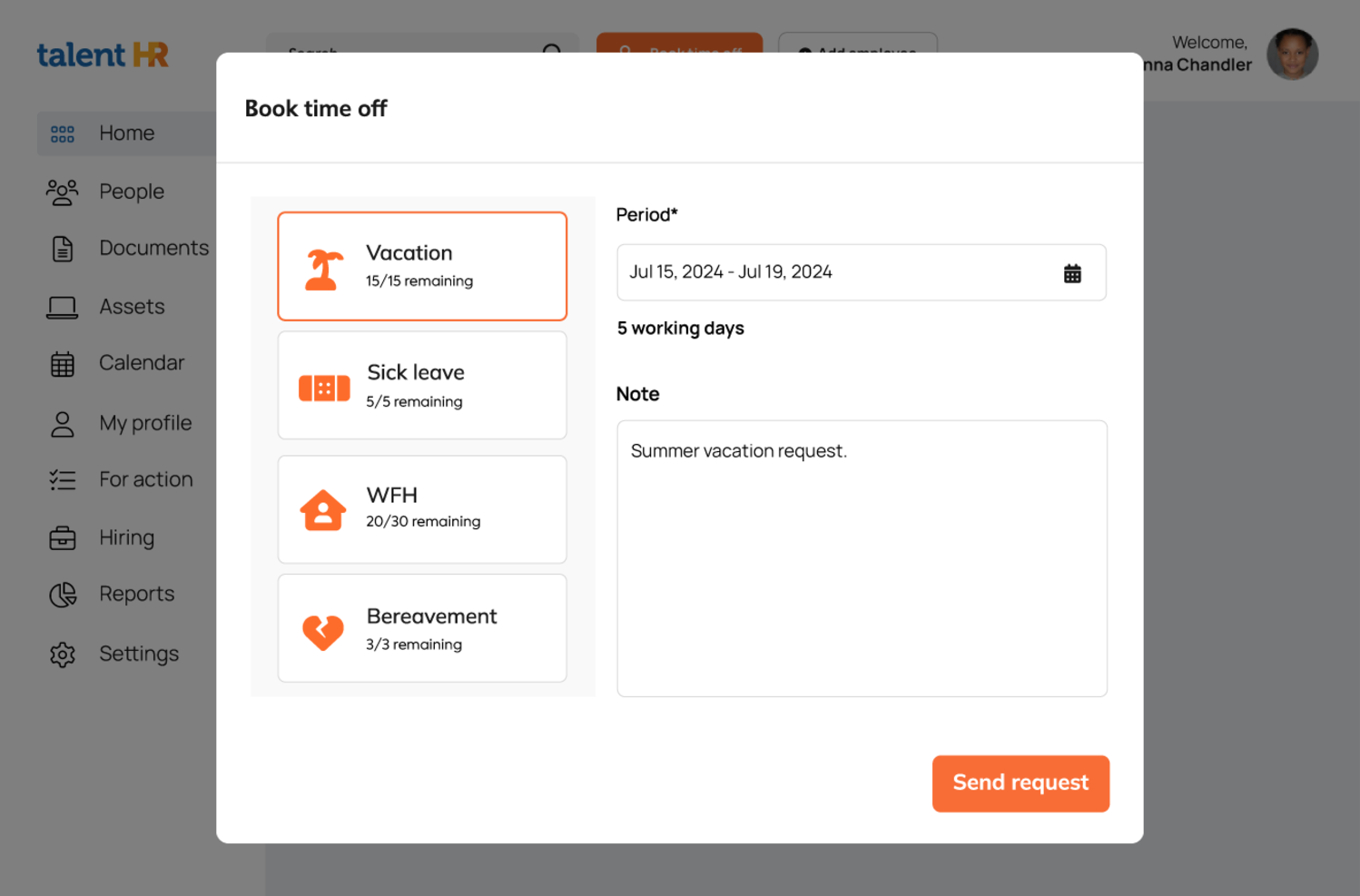
TalentHR is a full-featured all-in-one system designed to automate many HR core processes—not just absence management—and improve both employer and employee HR experiences. With features for time off management, employee surveys, hiring, and onboarding, TalentHR frees up HR professionals so they can focus on strategic initiatives.
TalentHR's robust absence management tool offers key features such as:
- Effortless request and approval: Simplify the leave request process with one-click options and multiple approvers.
- Real-time visibility: Stay informed with automatic calendar updates and clear overviews of who's out.
- Flexible customization: Adapt leave limits and set custom accrual policies to match your organization's specific needs.
- Long-term tracking: Keep accurate records of employee time off.
- Google Calendar integration: Automatically track PTO and set reminders on your calendar.
TalentHR gets high marks for being both simple and effective. Users note that using the “Book Time Off” feature is easy to handle, especially because it’s visible early on the dashboard. Some users also appreciate its affordability—you can start for free—and convenient layout. Plus, the support team is quick to help out with any issues, making the whole experience even better. It comes in more than a dozen languages.
Are you ready to experience the difference TalentHR makes? Start free today and unlock advanced features for just $2/user. Getting settled takes just seconds (really).
2. Calamari
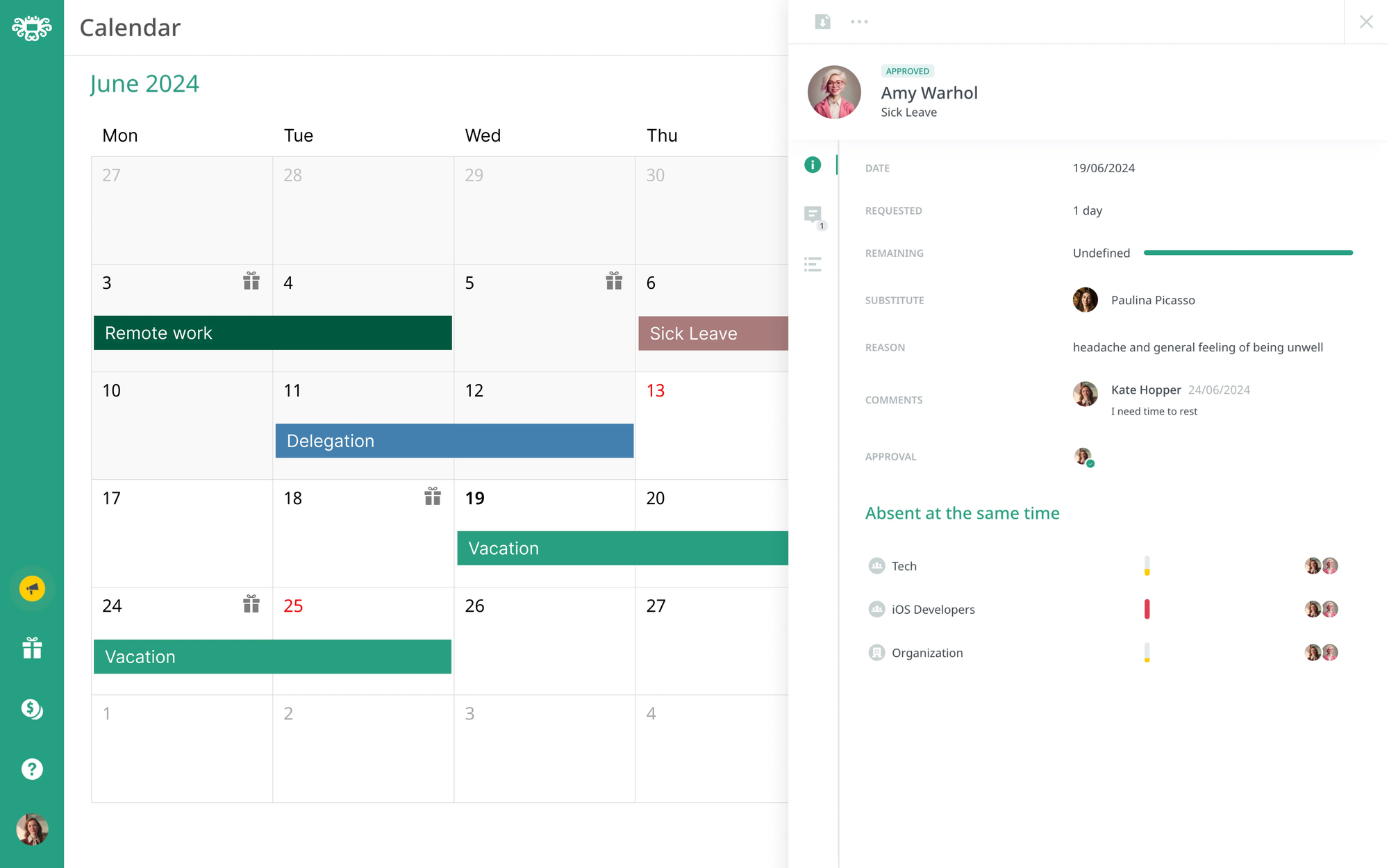
Calamari is a specialized absence management software designed to handle global workforces. It offers a stable platform for tracking employee attendance, time off, and schedules across multiple countries.
Key features:
- Global coverage: Manages leave and time clocks in over 100 countries with customizable settings.
- Absence calendar: Tracks various absence types, including vacations, sick days, and remote work.
- Time tracking: Allows employees to clock in and out, and managers to monitor shifts and breaks.
- Leave management: Includes features for leave requests or approvals.
Calamari comes with a free trial period for businesses to assess it. However, keep in mind that Calamari doesn't offer a free version and requires a minimum monthly fee. Additionally, while it supports over 100 countries, the software interface is currently available in only five languages.
3. Absence.io
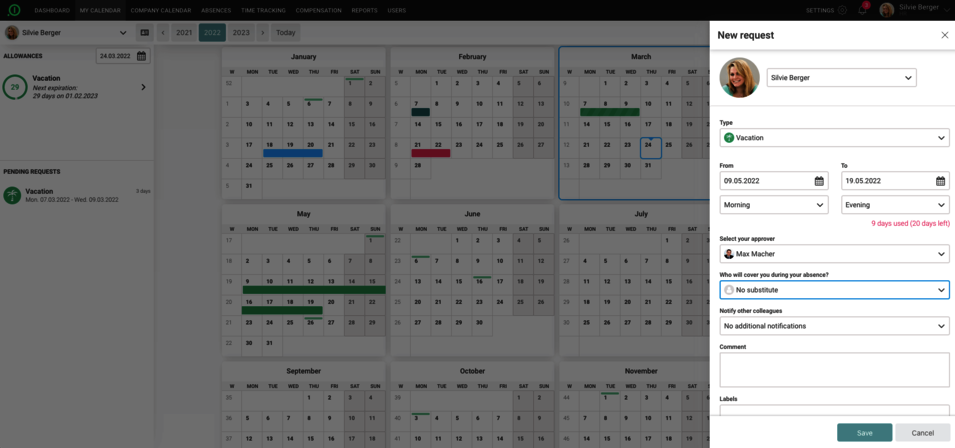
Absence.io simplifies attendance and absence management for mid-sized and large companies with global workforces. It comes with a user-friendly interface available in seven languages (English, French, Spanish, German, Portuguese, Polish, and Turkish).
Key Features:
- Basic absence management: It simplifies employee leave requests, approvals, and track remaining vacation days.
- Digital personnel files: It organizes and manages employee information for easy access.
- Integrated time tracking: Track work hours, overtime, and generate reports with ease.
- Expense management: It simplifies expense reporting and reimbursements.
Several user reviews mention potential drawbacks like slow loading times and a limited calendar integration. Another limitation is its short free trial—only 14 days.
4. Kissflow

Kissflow is a platform to build webapps on. As one of its pre-built apps, it has an HR suite with a leave management solution. It's very expensive, though.
Key Features:
- Automated workflows: Simplify leave requests, approvals, and rejections.
- Real-time tracking: Monitor leave balances, accruals, and request statuses.
- Customizable policies: Adaptable leave policies, like other solutions.
Kissflow is not a specialized solution. It's a broader IT platform, and that means that running it out-of-the-box sounds less feasible. It starts at $1500/month, so unless you're sure you'll be using Kissflow for something else apart from leave management, it might be a better idea to pick an alternative.
5. Jolt
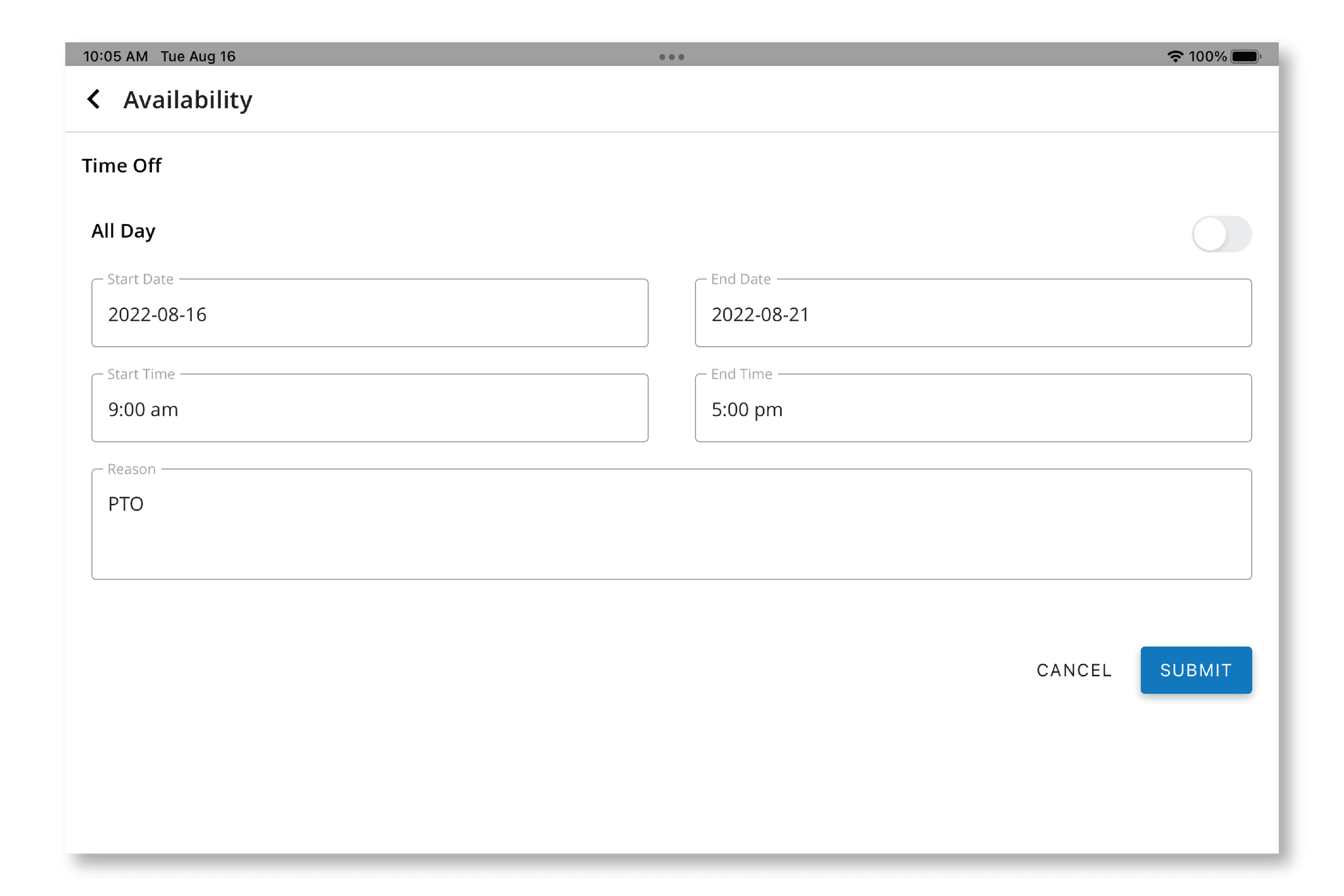
Jolt is marketed for restaurants and has functions for defining shifts from home. Some of its design choices make it seem it could be particularly well-suited for industries with high employee turnover, such as retail or hospitality.
Key features:
- Intuitive scheduling: Users can create, manage, and publish schedules with drag-and-drop.
- Employee self-service: Employees can manage their availability, request time off, and view schedules through a mobile app.
- Labor cost management: The system allows for tracking labor costs, although it's not a main feature.
Jolt has a food-safety feature integrated into its main suite. It's an attendance-tracking software, surely, but it's clearly meant for restaurants. On top of that, the lack of transparent pricing information might be a drawback for some businesses. You need to fill a form to book a demo.
6. Timetastic
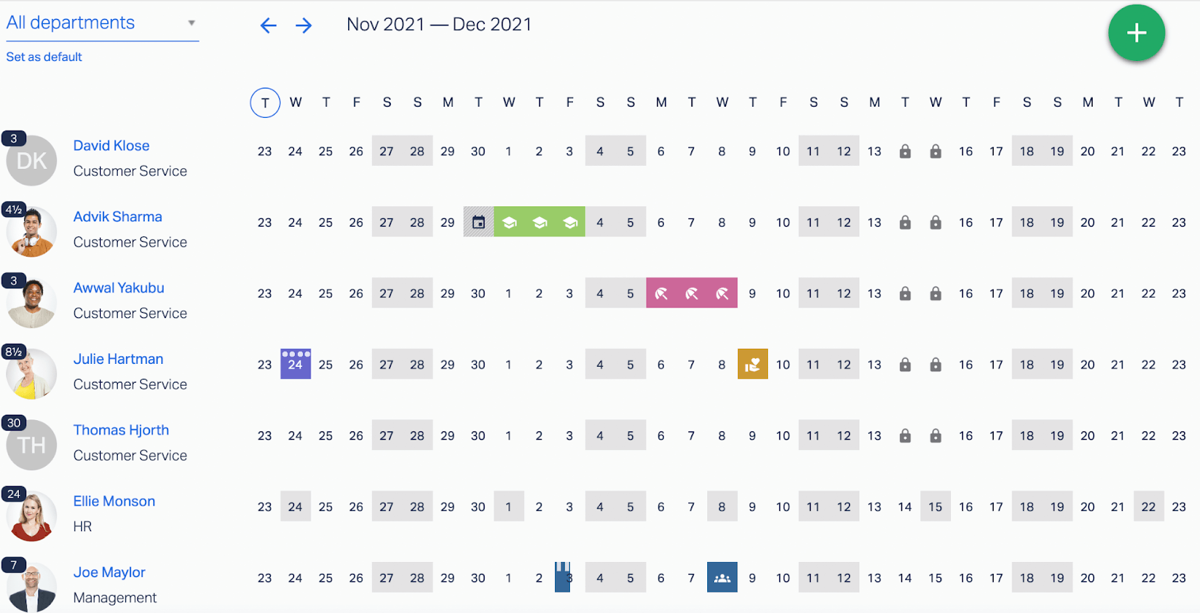
Timetastic, a certified B-Corp, is a simple and reliable tool for planning vacation time. It has a simple dashboard with a calendar and a tracker that shows how many days off an employee has. It works for absence management just as it works for vacation planning.
Key features:
- Simple calendar: Gives employees a personal calendar to view and manage their absences.
- Easy request and approval process: It allows employees to submit leave requests.
- Mobile interface: Employees can request their days off from the phone.
Timetastic has a one-month trial. It has core absence management features, but it may not have advanced features for larger organizations with complicated leave policies. Also, it's a tool to plan for time away on vacation, and forcing it to work for absence management might be a bit of a stretch.
Paid Time Off (PTO) vs. Vacation: Understanding the Differences →
Features to Look for in Absence Management Software
Finally, in this section, we’ll present a breakdown of the features you must consider when evaluating your absence management system options:
- Automated leave tracking and approval workflows: The ideal tool simplifies the leave request process with notifications and one-click approvals.
- Customizable leave policies and balances: The best tool allows for the easy setup and management of various leave types—such as medical leave or unpaid leave—and view a balance of days open for use, sometimes called the accrual.
- Real-time absence reporting and analytics: It delivers detailed reports on absence patterns and trends by group.
- Mobile access: It lets employees and managers submit, approve, and view leave requests and information conveniently from their mobile devices.
- Integration with payroll and HR systems: It integrates with other HR and payroll systems, through an API if necessary.
- Scaling and affordability: Possibly the most important item, yet one that's hard to determine on some providers' sites. Every absence management solution—or HR solution, for that matter—should scale up as the business scales up. This means it should be able to keep up with a company if it suddenly has dozens of employees (and employee absences). And it also means it should be very affordable, ideally free, to start using it. Some platforms are incredibly vague about their pricing.
One of the quickest ways to access every feature off this list is to side with a B2B, cloud-based SaaS solution from a niche HR provider. Some non-HR providers have technically impressive solutions, but a pricetag of $1500 as an entry point can be too much for a budding SMB.
The Best Absence Management Software Works for the Business
Choosing the right absence management software can be a game-changer for your business. It can help draw conclusions that can help you strengthen your operations. For example, the right absence tracking software can help you predict when you might be short-staffed next year. Plus, it can make your employees happier by giving them easy access to their time off and helping you avoid those awkward “who's covering for whom?” conversations.
With the correct absence management software, you'll also be able to manage contractors or employees alike, and keep track of remote workers' absences. Remote workers might have a whole different definition to what “absenteeism” means and a time-off tool should cover for that.
The right-sized absence management solution should also work for vacation tracking and PTO planning. If someone's out, better to understand why. But it'd be a hassle to go around switching from one tool to the other to differentiate between bereavement leave and an unexpected absence.
TalentHR covers all of this and more. What's more—you can set it up in minutes, if not seconds. Go try it yourself now. It's free.
To discover more about solutions for managing people, absences, and paid time off, visit TalentHR.


