
7 Steps to Choose the Best HR Software for Your Business
Just like a good contact manager keeps your network organized, HR software simplifies all HR processes. From onboarding new hires to managing time off requests and tracking performance, it's a digital solution that increases efficiency, increases data accuracy, and frees your HR team to focus on more strategic initiatives.
How to choose HR software? With a long list of HR software options available, deciding on the right one requires evaluating your needs and possibilities. This guide will help you choose the right software solution and find the ideal fit for your company, making sure you get the most out of your investment.
1. Understanding Your HR Needs
Before diving into the HR software market and choosing an HR software solution, take a step back to analyze your business needs. Here's how to do it:
Identify Your Bottlenecks
What's slowing down your HR team? Are you drowning in repetitive tasks like scheduling employee reviews or struggling to track training completion? Identifying these bottlenecks will help you prioritize HR software solutions with features that automate these tasks.
Consider Your Industry and Culture
Different industries have unique HR needs. For example, a creative agency might prioritize an HR software with features for managing freelance talent, while a manufacturing plant might need an HR system with robust safety training tools. Similarly, a company with a remote workforce might prioritize HR tools like mobile accessibility for employees.
Keep in Mind Your Company Size
The size of your company also plays a role. Smaller companies might benefit from user-friendly, all-in-one solutions, while larger enterprises may require more complex, scalable HR systems with advanced features.
Factor in Budget Constraints
Be realistic about what your company can afford. HR software pricing models can vary greatly. Some offer tiered plans based on features and user count, while others have a flat monthly fee. Knowing your budget upfront will help you narrow down options that go along with your financial resources.
2. Understanding Types of HR Software
The world of HR software can be a confusing maze of acronyms. We’ll look into the most common HR software types, breaking down their functionalities and ideal users so you can better understand your options through your HR software selection process.
Human Resource Information System (HRIS)
HRIS systems are central hubs for all your employee data. It stores everything from basic details like contact information and salaries to performance reviews and training records. This one-stop approach keeps everything organized and easy to find.
Key features:
- Centralized employee data storage (demographics, contact information, employment history)
- Payroll management, payroll software, and benefits administration
- Basic reporting functionalities (e.g., headcount by department)
- Employee self-service portal for accessing personal information and updating basic details
- Onboarding automation for simplifying the new hire experience
Ideal for: Small and medium-sized businesses looking to consolidate employee data, automate essential HR tasks, and improve administrative efficiency. HRIS is a strong starting point for companies looking to scale their HR operations in the future.
Human Capital Management (HCM)
HCM builds upon HRIS's data management capabilities by taking a more comprehensive approach to talent management. Since it includes performance management software, it focuses on the entire employee lifecycle and covers the process from attracting and onboarding top talent to developing their skills and maximizing their contributions to the organization.
Key features:
- All functionalities of HRIS
- Recruitment management tools (job posting, applicant tracking, interview scheduling)
- Performance management systems (goal setting, feedback, reviews)
- Time and attendance tracking
- Learning management functionalities (training assignment, progress tracking)
- Employee self-service portal for tasks like requesting time off and viewing pay slips
Ideal for: Organizations of all sizes seeking to automate workflows across the entire employee experience, improve talent acquisition and retention, and gain more in-depth statistical data on workforce performance.
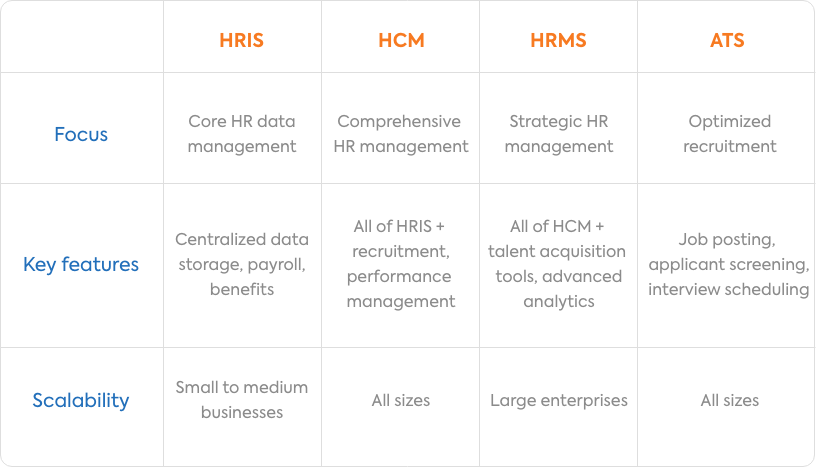
Human Resource Management System (HRMS)
HRMS is the most feature-rich HR technology, including everything HRIS and HCM offer, plus additional advanced features. It goes deeper into the strategic aspects of HR since it provides capabilities for workforce planning, talent development, and optimizing employee relations.
Key features:
- All functionalities of HCM
- Talent acquisition tools (advanced applicant tracking, skills assessments)
- Workforce analytics and reporting (e.g., workforce trends, skills gaps)
- Succession planning tools for identifying and developing future leaders
- Advanced compliance management functionalities
Ideal for: Large enterprises with complex global workforces. HRMS is ideally suited to companies that require advanced features for managing employee relations, optimizing talent across the organization, and making data-driven decisions for strategic workforce planning.
Applicant Tracking System (ATS)
An ATS isn't a one-size-fits-all solution for HR but rather a specialized tool designed to simplify the recruitment process. It's known for sifting and screening resumes based on keywords, but it does more than that. An ATS automates tedious tasks like job posting across multiple platforms, applicant screening based on pre-defined criteria, interview scheduling, and candidate communication.
Key Features:
- Job posting across various platforms (company website, job boards)
- Applicant screening tools (résumé parsing, skills matching)
- Interview scheduling and management functionalities
- Candidate communication tools (automated emails, interview scheduling links)
- Reporting and analytics on recruitment metrics (e.g., time-to-hire, source of quality candidates)
Ideal for: Organizations of all sizes looking to improve their recruitment efficiency, reduce time spent on manual tasks, and create a hassle-free candidate experience that attracts top talent.
3. Looking for Key Features in HR Software
HR software offers many features, but not all are essential for every company. Here's a breakdown of the key functionalities you should prioritize when looking for a suitable HR software solution for your business:
Core HR Features
These features form the bedrock of any HR software solution:
- Employee data management
- Time off management
- Benefits administration
- People analytics
Employee Self-Service
Employee self-service portals allow your employees to manage their own HR needs. What’s more, HR professionals claim that giving employees more autonomy makes them feel more involved and take on more responsibility.
Mobile App Accessibility
A mobile app modality allows you and your employees to access HR functions anytime, anywhere. This is specially useful for companies with many remote or deskless workers.
Integrations
No HR software exists in a vacuum. Double-check that your chosen solution integrates easily with your existing business systems like accounting software, timers, or project management tools. This eliminates the need to manually enter data and keeps your systems consistent.
Customization Options
A one-size-fits-all approach rarely works in HR. Look for software that lets you change how things are done, how things are reported, and what information is needed to match what your company does.
Compliance Management
Staying compliant with constantly changing labor laws and regulations is a must to avoid fines and maintain a respectable reputation. Choose HR software with features that help you manage compliance by automatic reminders, regulatory updates and easy-to-access reporting tools.
4. Evaluating the Software's Usability
Even the most feature-rich HR software can fall flat if it's complicated and frustrating to use. A user-friendly interface is indispensable for both your HR team and your employees. Additionally, easy-to-use software encourages employees to engage with the self-service portal, reducing the burden on HR for routine requests. A survey revealed that 83% of employees prefer a self-service portal rather than directly contacting HR or managers. In any case, it's surprising that the figure is so low.
How to Assess Software Usability
Most HR software vendors offer free trials or demos. Take advantage of these opportunities to assess usability by:
- Scrolling through the interface: Can you easily find the features you need? Is the layout logical and intuitive?
- Testing employee self-service functions: Can employees easily submit PTO requests, access payslips, or update personal information?
- Considering your technical expertise: Does the interface require advanced technical knowledge to be used optimally by both HR staff and employees?
5. Assessing Scalability and Integration Capabilities
Choosing scalable HR software avoids costly software replacements as your company grows and guarantees that it can adapt to your growth. However, consider if it offers flexible pricing solutions when evaluating a scalable HR solution. Does the vendor offer tiered pricing plans that adjust to your company size, budget, and user base?
How to Check for Integration with Existing Systems and Third-Party Services
Smooth integration with your existing business systems is a prerequisite for eliminating data silos. Here's what to look for:
- Supported integrations: Does the HR software integrate with your accounting software, payroll provider, ERP, or other relevant tools?
- Ease of integration: How easy is it to set up and maintain these integrations? Does the vendor offer support for the integration process?
- Open APIs: Look for software with open APIs that allow for future integrations with custom-built systems or recently developed technologies. A good open API is easy to recognize because it's always very well documented.
6. Checking Security and Data Protection
HR software stores highly sensitive employee data, so robust data security features are not optional when choosing an HR software provider. Make sure the software you choose offers:
- Data encryption
- Access controls
- Regular security updates
- Compliance with data privacy regulations
Tips for Verifying the Vendor's Security Credentials
Verifying your vendor’s security credentials may seem like a very difficult task at first. But it isn’t if you follow these attend these things:
- Security certifications: Look for vendors with industry-recognized security certifications like ISO/IEC 27001:2013 and ISO 9001:2015, and check that your vendor is GDPR compliant.
- Data breach history: Research the vendor's history of data breaches.
- Security policies and procedures: Request information on the vendor's security policies and procedures for data handling and incident response.
7. Making the Decision: Checklist for Final Evaluation
As we’ve been saying, choosing the right HR software is a crucial decision that can significantly impact your organization's HR operations and employee experience. Here's a checklist to guide you through the final evaluation process.
Must-Haves:
- Core features: Does it cover your essential needs (employee management, benefits management, time off tracking) and any extras you need (recruitment, performance management)?
- Ease of use: Is it user-friendly for HR teams and employees (self-service portal, mobile app)?
- Scalability: Can it handle future growth and integrate with your existing systems (accounting, payroll for international contract workers)?
- Security: Does it protect your data (encryption, access controls)?
- Vendor’s reliability: Does the vendor have a good reputation and offer good support?
- Cost: Does the pricing fit your budget (consider all costs)?
- Test Drive: Did you try the software (free version or free trial) and like it?
Conclusion: Invest in the Right HR Software
Remember, a well-chosen HR software is not just an upgrade. It's a strategic investment that contributes to the success of your talent. By following the steps outlined in this guide, you'll be well-equipped to deal with the selection process and make a smart and informed decision.
Don't underestimate the importance of carefully evaluating your options. Take advantage of free trials, demos, and ask vendors questions to ensure the software aligns with your specific needs and budget.
TalentHR is a smart option for an all-in-one HRIS platform. Despite being an HRIS system, this HR management software offers a deeply comprehensive approach by offering features like:
- AI-powered job ad writer and careers page
- Applicant tracking
- Onboarding
- Time off tracking
- Performance management
- Employee management
- People analytics
- Integrations with other popular business apps
- Customizations
- Mobile app
You can register now for free and explore TalentHR’s human resources software with no time limits.


