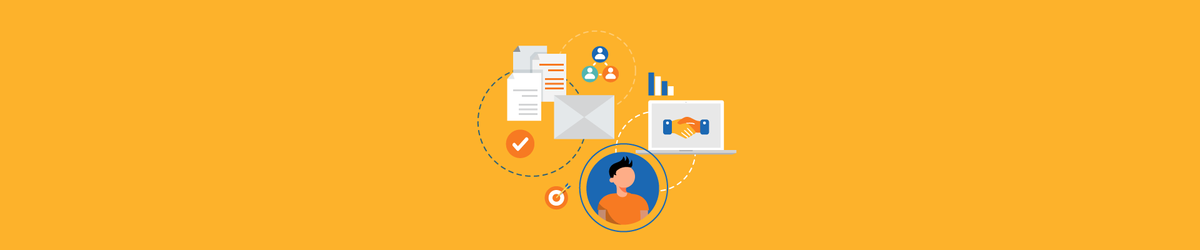
9 Employee Onboarding Email Templates to Welcome New Hires
An employee retention strategy starts even before a new employee sets up camp at the office (or logs into their corporate email for the first time). A study found that 69% of employees are more likely to stay with a company for three years if they have a good onboarding experience—which includes, for example, being streamlined to their first day at work through simple-to-digest emails. But even if evidence points to the importance of onboarding, studies show a surprising gap. Only 12% of employees feel their companies excelled at onboarding.
One of the quickest ways to address this shortcoming and excel at it is to send custom onboarding emails through an outbound communications solution.
We have put together templates for you. We’ll explain what makes onboarding emails successful and give you a template for each step of the process. We’ll show you how to customize onboarding emails and use HR metrics to help new employees feel a warm welcome—and potentially stay longer.
What Makes an Effective Onboarding Email?
As we’ve said, the first impression matters—a lot. But what makes an onboarding email truly effective? Here’s a breakdown of the key ingredients:
- Clarity and conciseness: New hires are likely flooded with information and acronyms (every company has those). Keep emails clear, concise, and easy to understand. Bullet points, short paragraphs, and bolded text can help with readability.
- Warmth and personalization: Address the new employee by name in the subject line and greeting. Reference something specific from the interview process to show you were paying attention—and that you’re not just sending a generic and dull onboarding email template.
- Fundamental information: Provide key details about the employee onboarding process, including the start date, what to expect on the first day (time, location, whom to meet), and any necessary documents to bring.
Beyond these core components, offer a glimpse into the company’s mission, values, and overall work atmosphere, so the new hire can connect with your organization from the beginning. Plus, by giving contact information to people like their supervisor, HR representative, or team leader, you can set up a support network right away.
Onboarding Process Examples for New Hires →
Integrate onboarding emails with HR metrics and analytics
Provided you track it, the onboarding also gives you valuable data points that can be used to improve your HR process. By capturing key metrics like an email’s open rates and click-through rates on important links, you can start fine-tuning your details. Salespeople know very well that it’s not the same to send an email on a Friday afternoon as on a Wednesday morning.
But it’s not all about open rates. Consider carrying out short, targeted surveys directly within the emails. These surveys can ask for early feedback from new hires on their onboarding experience. Just a small “rate me” snippet, from zero to five stars, can do the trick.
Should companies use AI to write onboarding emails?
Yes, companies and HR teams can count on—not heavily rely on—large language models to draft up emails, even for onboarding purposes. But never ask the AI to write an email and then send it directly. You should always supervise it with an editor. AIs make facts up, and an official email with a made-up fact is a liability you can’t risk taking. Also, AIs have a tendency to pastiche certain words that are rarely used by English speakers, and those words could be in conflict with your brand guidelines. And what’s more—they offer grammatically impeccable emails that are too flimsy and usually say nothing. Employees who can tell—most of them by now—will, very reasonably, think that you’re not investing time in them, not even to write a couple of lines.
There are understated use cases of AI for HR professionals—like transposing a text so that it matches the idioms of the employee’s region—but the best idea, for an email, is still to use a template. And if you don’t have a template at hand, always run it by an editor.
New Hire Checklist: 20 Onboarding Steps for New Employees →
9 Employee Onboarding Email Templates
If you don’t know where to start, check out this variety of onboarding email templates. If you want your process to promote employee satisfaction and retention, use an onboarding email template as a useful building block and customize it according to your specific new hires’ profiles.
Welcome Email Templates for In-Person and Remote Workers
Welcome emails are the first interaction that sets the tone for the entire onboarding experience—so, in a way, they are the most important ones. These welcome emails must ideally warmly greet the new employee, express excitement about their arrival, and provide basic details about their start date. When the start day looms, the employee should know that they can find all they need by tracking down this email.
Here are two templates you can use:
ONBOARDING EMAIL TEMPLATE 1
Email Subject Line: Welcome to the Team, [Employee Name]!
Hi [Employee Name],
We’re very pleased to welcome you to [Company Name]! We were so impressed with your skills and experience during the interview process, especially your [mention a specific detail from the interview that impressed you]. We can’t wait for you to join us and start making your mark on [Company Name].
Your official start date is [Start Date]. We look forward to seeing you at [Office Address] at [Time] on that day. Our dress code is [Casual/Business Casual/etc.].
We’ll be hooking you up with style. Your manager will greet you on your first day and give you a rundown of your first week’s activities. Your helpful HR contact, [HR Employee Name], will be there to greet you and answer any questions you may have.
Meanwhile, feel free to contact us for any clarifications before your start date. We’ll soon email you an access link to your new corporate email address.
Welcome aboard!
Best regards,
[Your Name]
Some HR teams make the mistake of attaching a schedule of what the employee will be doing on day 1. This can backfire because the hiring manager might need the employee to start working (or getting imbued in) something business-related. It’s better to always leave this to the line manager unless you’re hiring a CEO.
This email also works if your employee is working remotely. You should ditch the “Office Address” part and go the extra mile with some corporate swag. To address that, you can end that email with this message:
P.S.: We mentioned we’ll be hooking you up with style. We forgot to mention it would be with some swag. Please share with us your mailing address—the address where you receive packages—and we’ll take care that you get some goodies in time.
Clarifying what a “mailing address” is seems too redundant for a US company, but if you’re hiring workers overseas, it’s a good choice of words.
If the worker is starting remotely, their very first step should be a meeting either with the hiring manager (preferable) or an HR rep. You can say this instead of, “We expect you at 9:00 on that Monday.” Once you make sure their email addresses work, you can send them an invitation.
You can always joke about the “dress code” part if your employee is remote. “Our dress code is… dress for success!”
ONBOARDING EMAIL TEMPLATE 2
Email Subject Line: Welcome to [Company Name], [Employee Name]!
Hey [Employee Name],
We’re very happy to have you as our new [Job Title]. Your willingness to [mention something related to the employee’s field] during the interview truly resonated with us, and we’re confident you’ll help our company continue to develop thanks to your enthusiasm.
Here’s what you need to know about your new role. You’ll be starting on [Start Date]. These are the specifics:
- Location: [Office Address]
- Time: [Time]
- Dress Code: [Casual/Business Casual/etc.]
- What to Expect:
- Meet your manager and team.
- What to Bring:
- We have a BYOD (Bring Your Own Device) policy with phones.
Before Your First Day:
- Complete the new hire paperwork electronically through the provided link: [Link to Onboarding Documents]. You’ll need to authenticate with your corporate email address. If you still haven’t accessed that one, please reply to this email and let us know.
Bonus:
You are welcome to browse our employee handbook to get acquainted with our company policies and benefits: [Link to Employee Handbook]
We’re excited to have you join the team, [Employee Name]! If you need help before your start date, please ask us.
Best regards,
[Your Name]
First-day preparation email templates
These emails help new employees feel less anxious by giving important information about their first day, like when they will arrive, what to expect, and who to contact if they have any questions. Let’s see two useful templates, one for on-site positions and the other for remote new hires:
ONBOARDING EMAIL TEMPLATE 1 - For on-site positions
Email Subject Line: Your First Day at [Company Name]
Dear [Employee Name],
We’re so happy to have you join our team at [Company Name]! Your first day is coming up on [Start Date], and we’ve prepared a personalized schedule to help you get acquainted with the company and your role.
Here’s what to expect:
- 9:00 AM: Welcome and Introduction with [Your Name] (HR) – We’ll discuss company culture, policies, and answer any questions you may have.
- 10:00 AM: Team Meeting and Introductions – Meet your manager, [Manager Name], and your fellow team members.
- 11:00 AM: Company Orientation – Learn about our history, mission, and core values.
- 12:00 PM: Lunch (Provided) – Enjoy a quick office tour followed by a casual lunch and get to know your colleagues in a relaxed setting.
- 1:00 PM: Workspace Setup and Technology Introduction – Get familiar with your workspace and IT setup.
- 2:00 PM: Initial Role Overview with [Manager Name] – Discuss your job responsibilities and get started on some introductory tasks.
Before Your First Day:
- To save time on arrival, please complete the new hire paperwork electronically through this link: [Link to Onboarding Documents]
Bonus:
Feel free to browse our employee handbook for a deeper look into company policies and benefits: [Link to Employee Handbook]
We’re excited to welcome you on board, [Employee Name]! If you have any questions before your first day, please don’t hesitate to reach out.
Best regards,
[Your Name]
As with other emails, only send that schedule if you’ve run it by the manager and they approve of it. The manager might actually need the worker to visit a client or check the codebase.
Another option for remote workers is:
ONBOARDING EMAIL TEMPLATE 2 - For remote new hires
Email Subject Line: Get Ready for Your First Day at [Company Name]
Dear [Employee Name],
Welcome aboard! We’re excited to have you join the [Company Name] team as our new [Job Title]!
We know that starting a job remotely can be overwhelming (we’ve all been there!), but we’re here to help.
Your First Day Schedule:
- Virtual Welcome Meeting (Time): Join us for a virtual welcome meeting to meet your team, learn about the company culture, and ask any questions you may have. We’ll send you a meeting invite shortly.
- Introductions: Throughout the day, we’ll schedule one-on-one introductions with your manager, team members, and key collaborators.
- Role Overview: We’ll provide you with an overview of your role, responsibilities, and expectations.
- Technology Setup: We’ll guide you through setting up your work computer and essential software.
- Training Resources: You’ll be granted access to our online training platform where you can find helpful resources and courses to further familiarize yourself with your role and the company.
Before Your First Day:
- Technology Check: Please ensure you have a reliable internet connection and a computer that meets our basic requirements. You can find the requirements listed on our IT Helpdesk webpage: [Link to IT Helpdesk webpage].
- Download Software: We recommend downloading the following software beforehand: [List of software to download]
Stay Connected:
Throughout your first day, feel free to reach out to your colleagues or myself via chat on our communication platform, [Platform Name]. We’re here to support you!
Welcome Aboard!
We’re excited to have you on the team, [Employee Name]! If you have any questions before your first day, please don’t hesitate to reach out.
Best regards,
[Your Name]
A note regarding seniority
The above email is not recommended for senior workers. For experienced, senior hires, you should be exhaustively specific and concise. “These will be your booth, these are your credentials, and this is my address in case you need any help.” Nothing else.
Role-Specific Onboarding Email Templates
These emails go deeper into the new employee’s specific role. They provide information about their responsibilities and KPIs. From the get-go, they’ll know how they can be considered successful. Let’s see an onboarding email template for a marketing specialist and an onboarding email template for a software engineer:
ONBOARDING EMAIL TEMPLATE 1 - Marketing Specialist
Email Subject Line: Welcome to the Marketing Team, [Employee Name]!
Dear [Employee Name],
Welcome to the team! We’re excited to have you join us as our new Marketing Specialist.
Your Role:
In this role, you’ll be key to creating and executing engaging marketing campaigns that drive brand awareness and lead generation.
- You’ll be responsible for developing content for various channels, including social media, email marketing, and our company blog.
- You’ll also work closely with the design team to create visually appealing graphics and marketing materials.
- Additionally, you’ll assist with analyzing campaign performance and making data-driven recommendations for improvement.
Working Together for Success:
You’ll be working alongside the Marketing team, collaborating with designers, copywriters, and content creators to bring our marketing vision to life. Our overall goal is to increase brand awareness, website traffic, and ultimately, bring on sales.
Measuring Performance:
Your success will be measured by key metrics like website traffic, social media engagement, lead generation, and conversion rates. You don’t have a performance quota—we’ll actually count on your input to define that. That’s how important this position is to us!
Getting Started:
To get you up to speed, we recommend you review our marketing style guide and familiarize yourself with our social media management software, [Software Name]. You’ll find these resources here:
- Marketing Style Guide: [Link to Marketing Style Guide]
- [Software Name] Training: [Link to Training Materials]
Your Team:
Your direct supervisor will be [Supervisor Name], and you’ll be working alongside [Team Member 1 Name] and [Team Member 2 Name]. We’ll schedule introductions with them shortly.
If you have any questions about your role or the marketing team, please don’t hesitate to reach out!
Best regards,
[Your Name]
Another option for a software engineer could read similarly:
ONBOARDING EMAIL TEMPLATE 2 - Software Engineer
Email Subject Line: Welcome to the Engineering Team, [Employee Name]!
Dear [Employee Name],
We’re very happy to welcome you to the team as our new Software Engineer!
Your Role:
In this role, you’ll design, develop, and test software applications that contribute to our core product.
- You’ll work collaboratively with other engineers to write clean, maintainable, and efficient code.
- You’ll be involved in the entire development lifecycle, from code reviews to unit testing and deployment.
- Additionally, you’ll stay up-to-date on the latest technologies and best practices in software development.
Working Together for Success:
You’ll join the Engineering team, a group of talented and passionate engineers dedicated to building high-quality software. They’re working on three different time zones—and crushing it.
Measuring Performance:
Your success will be measured by the quality and efficiency of your code, your ability to meet deadlines, and your contributions to the overall success of the team’s projects.
Getting Started:
To settle in, we advise you familiarize yourself with our codebase and development tools. We’ll also provide you with access to our internal wiki, which contains extensive documentation on our development processes and best practices.
- Codebase: [Link to Codebase]
- Development Tools Documentation: [Link to Internal Wiki]
Your Team:
Your direct supervisor will be [Supervisor Name], and you’ll be working alongside experienced engineers like [Team Member 1 Name] and [Team Member 2 Name]. We’ll schedule introductions with them shortly.
We’re excited to have you on board! Don’t be afraid to ask for more information about your position or the engineering team.
Best regards,
[Your Name]
Team Introduction Email Templates
Make sure your employee feel welcome by introducing them to their team members via email. Many new hires don’t realize that their colleagues will use these emails to memorize their names, so sending intro emails is more useful than it looks.
Make sure you send these emails to every team member in BCC, or send it through a Slack #general channel. If not, if a colleague replies to all, then you’ll be accidentally flooding your CEO’s inbox. These two templates will provide you with a formal and a more casual alternative:
ONBOARDING EMAIL TEMPLATE 1 - Formal Warm Introduction
Email Subject Line: Welcome [Employee Name] to the Team
Hi everyone,
I’m [Your Name], the [Your Title] on the [Team Name] team. I’m pleased to welcome our newest team member, [Employee Name], who will be joining us as our new [Job Title].
[The employee named [name] has worked in the industry for [years] and knows a lot about [area of expertise]. [Optional: Briefly mention an interesting fact about the new employee with their permission, e.g., In their leisure time, [Employee Name] enjoys [Hobby]].
Please join me in welcoming [Employee Name] to the team. Don’t hesitate to reach out and introduce yourselves. We’re all eager to get to know you, [Employee Name].
Best regards,
[Your Name]
A less formal intro can read like this:
ONBOARDING EMAIL TEMPLATE 2 - Casual Introduction
Email Subject Line: Time to Meet Our Newest Team Player - [Employee Name]!
Hey everyone,
I just wanted to give everyone a heads-up about our newest addition to the team—[Employee Name]! [Employee Name] will be joining us as our new [Job Title].
[Optional: Briefly mention an interesting fact about the new employee with their permission, e.g., Fun fact: [Employee Name] is a total [Area of Interest] enthusiast!]
We’re all excited to have them on board! Let’s make them feel welcome. Reach out and introduce yourselves, and maybe grab [Employee Name] for [Coffee/Lunch] to chat.
Welcome aboard, [Employee Name]!
Best,
[Your Name]
Policy and Company Culture Email Templates
In these emails, you should introduce the new employee to the company’s culture, values, and essential policies. Let’s finish with the following employee onboarding email template for policy and culture emails:
ONBOARDING EMAIL TEMPLATE
Email Subject Line: Welcome to the [Company Name] Culture!
Dear [Employee Name],
Welcome to the team! We’re so happy to have you join [Company Name]. This email will provide you with a brief overview of our company culture and some essential policies.
Company Culture:
At [Company Name], we value [List 3-4 core company values, e.g., collaboration, innovation, excellence, and integrity]. We believe in building a supportive and open work environment where everyone feels valued and encouraged to contribute their ideas and talents.
Essential Policies:
- Employee Handbook: We encourage you to familiarize yourself with our handbook, which outlines important company policies, benefits, and procedures. You can access the handbook here: [Link to Employee Handbook]
- Work Hours: Our standard work hours are [List standard work hours, e.g., Monday-Friday, 9:00 AM to 5:00 PM]. We offer flexible work arrangements based on your role and manager’s approval.
- Time Off: We offer a generous paid time off (PTO) policy, which includes vacation days, sick leave, and holidays. You can find more details on PTO accrual and usage in the handbook.
- Communication: We encourage open communication at all levels. You can reach out to your manager, HR department, or any team member if you have any questions or concerns.
Additional Resources:
We have a well-established internal communication platform, [Platform Name], where you can connect with colleagues, find company updates, and participate in discussions. It’s a great way to get acclimated to the company culture.
Getting Started:
We’re confident you’ll perform well in our environment. If you have any questions about our company culture, policies, or anything else, please don’t hesitate to reach out to your manager or the HR department.
Welcome aboard!
Best regards,
[Your Name] - HR Department
Integrating Emails with HR Analytics
Tracking key people metrics is one of the most useful ways to determine the effectiveness of your onboarding email campaigns and identify areas for improvement.
Here’s how to integrate email analytics with HR data to measure an onboarding email to new employees' success:
Relevant metrics
- Engagement rates: Click-through rates measure how many people clicked on links within the email, indicating their interest in specific information. Additionally, tools may track actions taken after clicking a link.
- Early feedback: Consider including brief surveys or feedback mechanisms within your onboarding emails. We already suggested adding a short review function inline on an email—tools like Opinew can help you do that.
- Retention metrics: High turnover rates within the first 3–6 months of employment could indicate areas for improvement in the onboarding process, including the effectiveness of onboarding emails.
Benefits of Tracking Email Analytics
- Identify areas for improvement
- Personalize communication
- Gather an additional metric for measuring onboarding success
Customizing Your Templates
These onboarding email templates provide a strong foundation, but they are still templates. You don’t want a new employee to receive an impersonal and standardized email in their first days.
Here are some tips to personalize your onboarding email templates:
- Mirror your voice: Identify your company’s communication style. Formal and direct, friendly and approachable, or somewhere in between? Use language that reflects that tone throughout your emails.
- Personal touch: Always greet new hires by name and consider mentioning things you know about them.
- Maintain visual branding: This includes using your company logo, color palette, and fonts. Consistency reinforces brand recognition and professionalism.
- Review for seniority: These are general templates. Senior employees should be treated with more concise, more to-the-point emails.
Make the onboarding part of the employee lifecycle
These onboarding email templates are here to give you a solid foundation, and they also provide a cadence: From the titles, you can figure out when to send emails. Use them as a helpful guide. But, no matter what, don’t forget to add your personal touch! You always need to start a conversation.
So, go ahead and make these templates your own. Your new hires will appreciate the effort. Now, it doesn’t have to be a manual task each time you greet a new employee. If you can combine your outbound communications with an onboarding tool that lets IT teams know they should create corporate email addresses, you’ll be streamlining the process for both ends. The onboarding, including these emails, should be part of the employee’s lifecycle.
You can consider implementing a comprehensive software solution to manage all your HR processes, such as onboarding, time-off tracking, applicant tracking, performance management, data analytics and a lot more. TalentHR is the ideal platform for you. The all-in-one solution even allows you to have access to all these features—including creating a new hire profile so the employee can fill it out on their own—from the convenience of your mobile phone.
Register now for free.
Visit TalentHR to learn more about all-around HR solutions that help with the full employment lifecycle, including onboarding.


