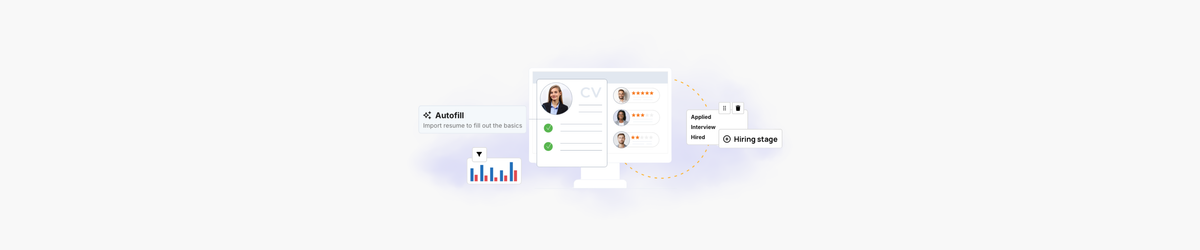
What’s new in TalentHR’s Applicant Tracking System
Hiring doesn’t happen in a vacuum and rarely unfolds exactly as planned. Candidates come in through multiple channels. Processes change mid-stream. Roles evolve based on the candidate pool, and teams adjust their evaluation. When your tools don’t reflect that reality, you lose momentum. The result? Talent gets missed, collaboration breaks down, and hiring quality suffers.
That’s exactly what this update to TalentHR’s applicant tracking system is designed to fix. With four key upgrades, you can now:
- Bring candidates into your pipeline, no matter how they come in
- Reduce the manual effort of getting profiles ready
- Shape your hiring process around how you evaluate
- Understand how hiring is balancing, or chasing, turnover
These aren’t shiny add-ons. They’re functional improvements built to reduce noise, cut manual work, and make your ATS fit how you already hire.
Add candidates manually to any job
Fixes: Lost referrals, scattered sourcing, process gaps
A standard hiring issue: someone sends over a strong referral, or a recruiter connects with a promising candidate. But because they didn’t apply through your careers page, there’s no clean way to get them into your system, let alone into the right stage of the process.
With this update, you can manually add any candidate to any job opening in TalentHR.
- Upload a resume, autofill in any details missing, and assign them to a job opening
- Add notes just like with any other applicant
- Keep visibility and status tracking centralized from the start
This eliminates the need for parallel tracking (email chains, spreadsheets, or screenshots of LinkedIn profiles) and gives every candidate — whether sourced, referred, or inbound — a clear path through the process.
How does it work?
1. Go to Hiring > Candidates
2. Click on "Add candidate"
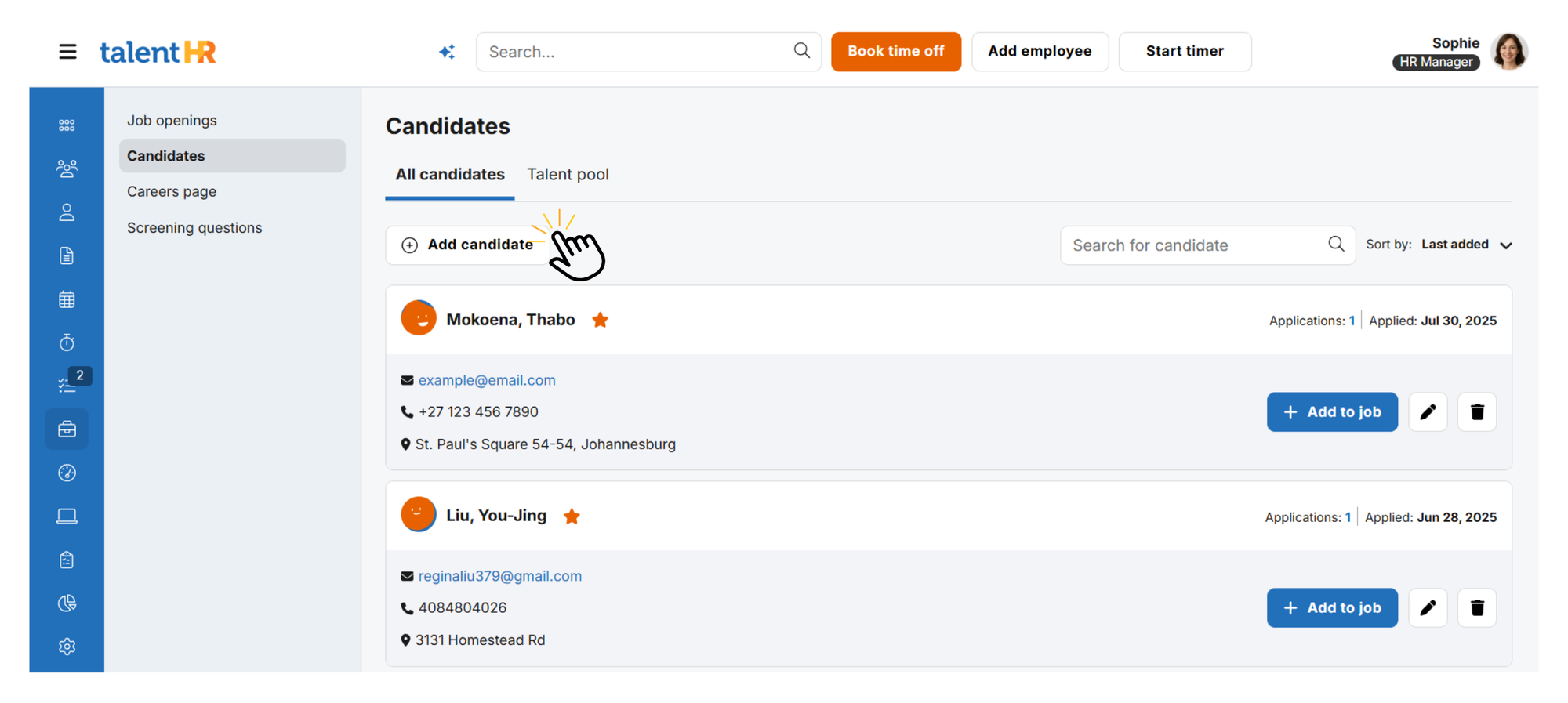
3. Upload their CV to autofill the candidate's details
4. And finally, choose whether you would like to add them to an existing job opening or keep their profile in your talent pool. That's it!
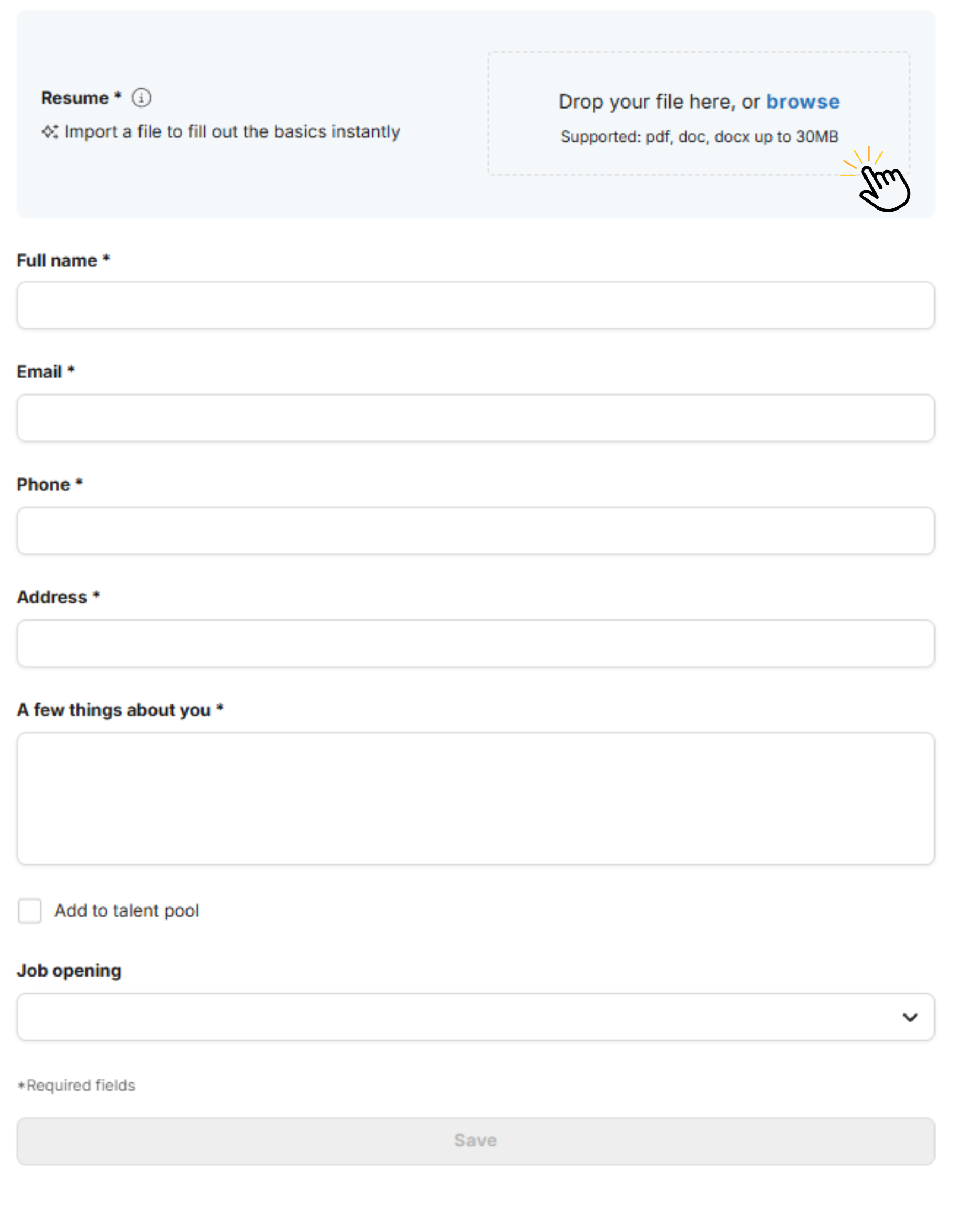
Autofill candidate profiles from CVs
Fixes: Manual entry, inconsistent records, wasted time
Reviewing CVs shouldn’t mean copying contact details into your ATS or manually building out full profiles, for you or your candidates. It’s tedious, error-prone, and especially inefficient when reviewing applicants at scale.
TalentHR now automatically extracts key details from uploaded CVs, including:
- Full name
- Email and phone number
- Address information
- A summary of their experience
It’s a practical update, but it makes a real difference when you're screening multiple candidates or working with hiring managers who want profiles to be consistent and complete before jumping in.
Let's have a look at the candidate experience.
- Once a candidate lands on your job opening and reads the job description, they click "Apply for this job".
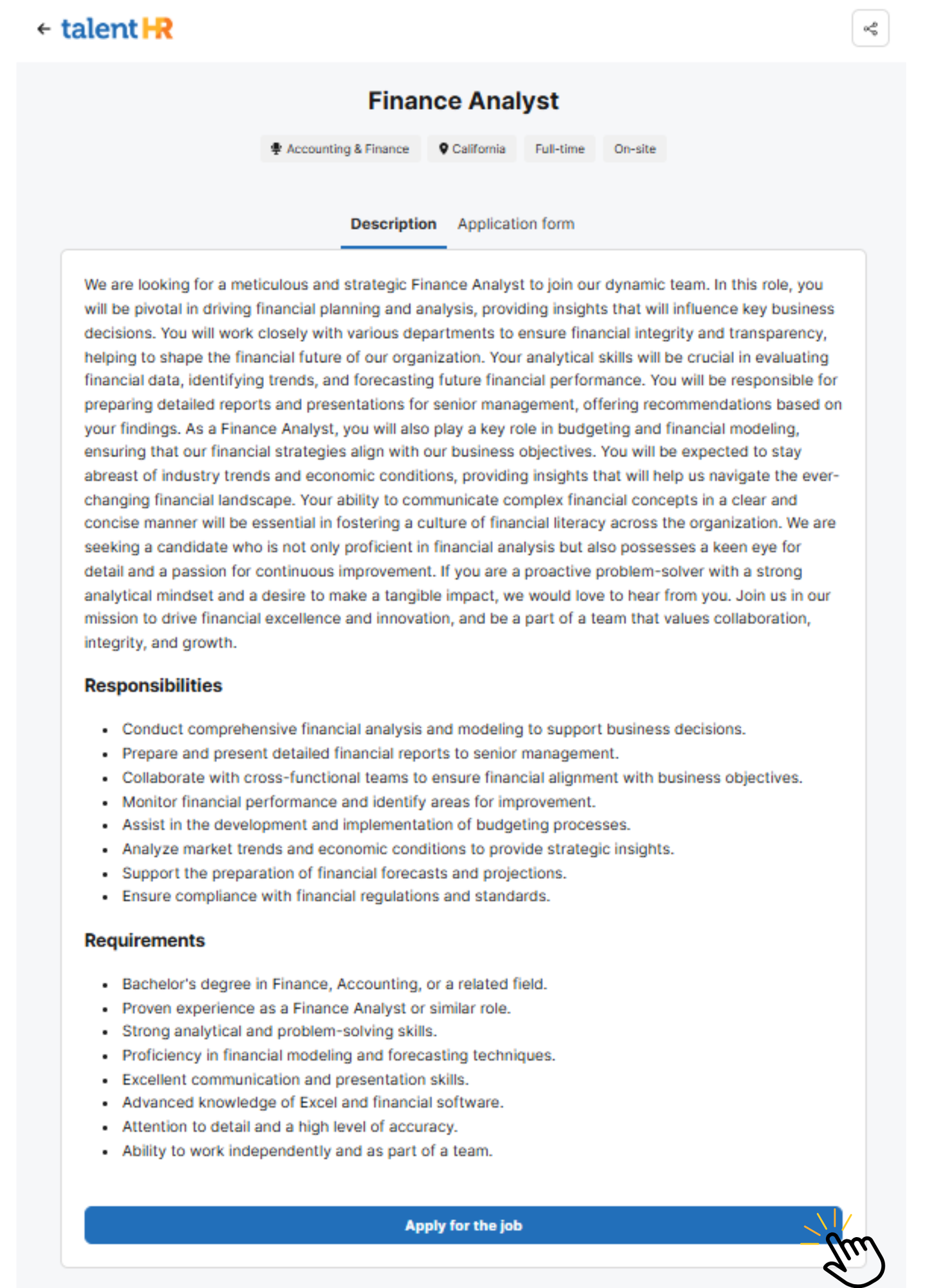
- In the next step, they just need to upload their CV, and all fields below are auto-populated based on the information available on their CV. They also have the option to edit any details, as needed, before finalizing their application.
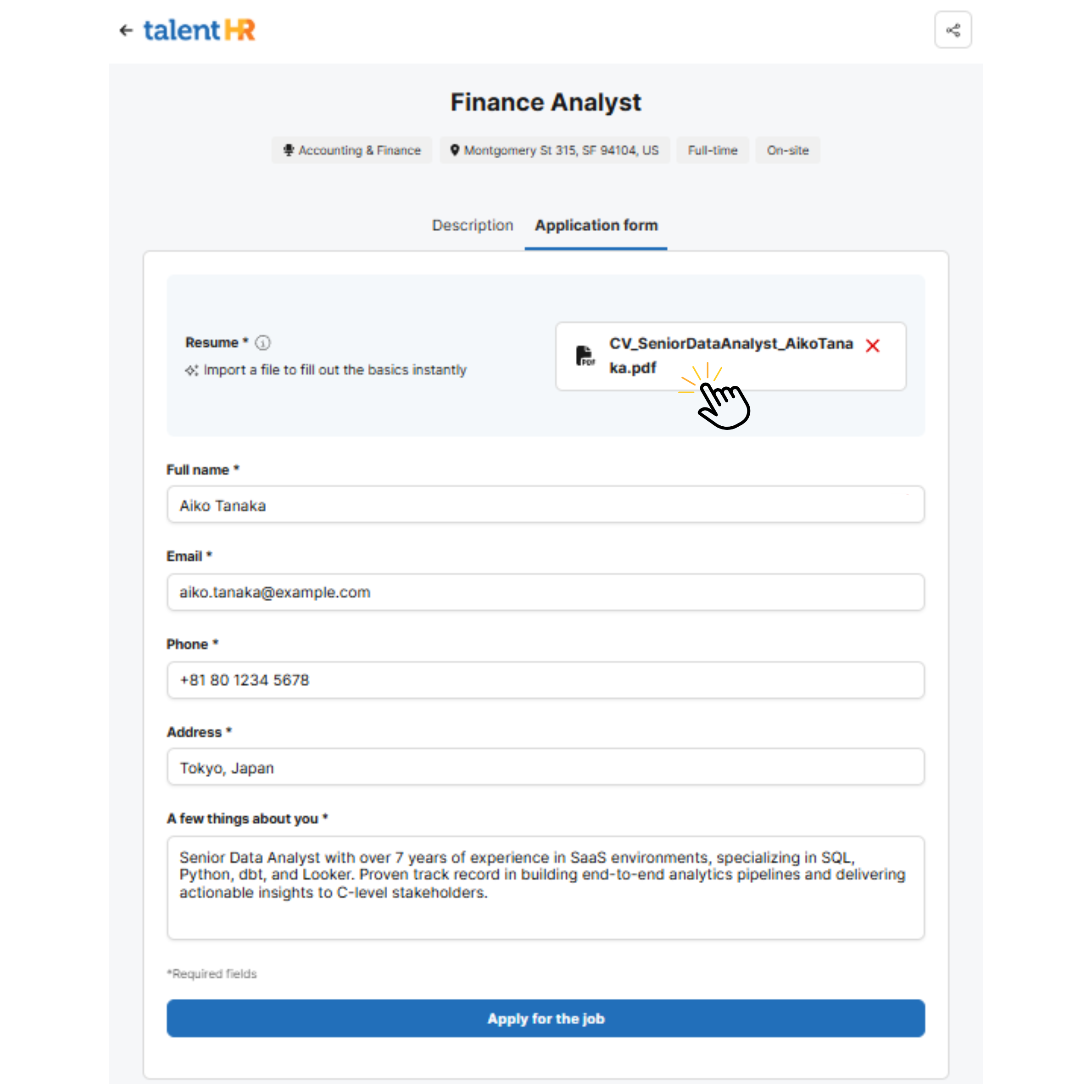
Customize recruitment stages per job
Fixes: One-size-fits-all pipelines, unclear progress, hiring manager workarounds
Not every role requires the same hiring process. Some need a task or take-home assignment. Others need multiple interview rounds or stakeholder reviews. When your ATS doesn’t support that variability, hiring teams either overload the default pipeline or improvise outside the system.
Now, you can fully customize the hiring stages for each job in TalentHR:
- Add custom stages like “Skills Assessment” or “Hiring Panel”
- Rearrange or rename existing steps to reflect your real-world process
- Remove default stages that don’t apply
The result: more transparency for your team, a better candidate experience, and fewer side channels trying to compensate for a rigid system.
In the screenshot below, you see the default hiring stages on TalentHR:

And here, is another look at a custom pipeline:
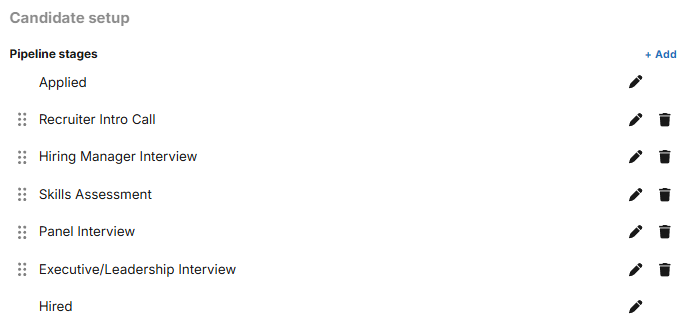
Track attrition trends alongside hiring
Fixes: Lack of visibility into churn, reactive headcount planning
Hiring reports alone don’t give you the whole picture. If you’re not accounting for attrition, you can’t answer whether the team is growing or just treading water. Our new attrition rate chart gives you a visual overview of how many people joined, how many left, and when, all from within the Hires/Leaves report.
Use it to:
- Spot churn trends before they become issues
- Match hiring velocity to actual business growth
- Bring attrition data into headcount and workforce planning
It’s not a complex analytics dashboard; it’s just enough insight to help you make better calls with the data you already have.
All of this builds on an ATS that already supports hiring end-to-end
These updates extend what TalentHR’s hiring feature already does well:
- Centralized candidate management with structured pipelines and filters
- AI-powered suitability scoring to surface top matches faster
- Hiring team visibility into candidate status, notes, and evaluation
- Integrated job posting with a built-in careers page
- WordPress integration to push roles to your company website
- Automated onboarding task lists for a smooth new joiner experience
It’s everything you need to keep hiring consistent, trackable, and connected to the rest of your people operations, without the complexity that comes with traditional ATS tools. Whether you're a growing business, a non-profit, or a larger team looking for something more intuitive, it just works.
See the updates live in your account, or try everything free for 14 days
The latest ATS features are already live. If you're using TalentHR, log in to explore what’s new in your workflows.
New to TalentHR? You can create an account for free, no credit card required, and get full access to all Premium features for 14 days. That includes the entire applicant tracking system and the rest of the platform features, such as performance management, employee surveys, and more.
And if you need some extra help setting things up, see below some useful help guides:
- How to manually add a candidate on TalentHR
- What is TalentHR's candidate AI suitability scoring feature?
- How to add a new job opening in TalentHR
- How to build and work with your talent pool
See how TalentHR adapts to your existing hiring process, with less effort, more simplicity, and everything in one place.


