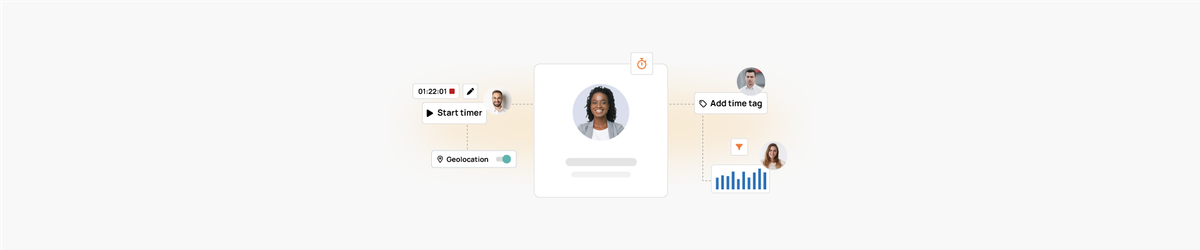
Introducing Time Tracking Software in TalentHR
Time is one of the most valuable things your team manages, and yet it’s often the hardest to get a handle on. That’s why TalentHR now includes a time tracker, so you can log hours, monitor attendance, and get a clearer picture of how work happens, all in one place. Whether your team is remote, hybrid, or fully in-office, this built-in feature helps unlock valuable insights without paying for new apps, introducing complex tools, or relying on clunky workarounds.
Why Invest in Time Tracking Software
No one loves filling out timesheets. But a good time tracker can make the process so seamless that your team barely notices they’re doing it, and managers get the data they need to make better decisions. Here’s what smart time tracking unlocks:
- Less guesswork, more focus: When it’s easy to track time, employees spend less time remembering what they did and more time doing it.
- Payroll that makes sense: Logged hours roll straight into reports, so payroll isn’t a scramble at the end of the month.
- Stay in line with labor laws: Keep clear records of breaks, overtime, and attendance without manual effort.
- Eliminate time theft: Advanced features like location tracking ensure employees are present at their designated worksites, preventing time theft and enhancing productivity.
- Data you can actually use: Need to know how long that client project took? Or if your team’s overloaded? Now you have the numbers to back it up.
- No surprises in the budget: When time logs match up with project spend, you can plan with more confidence and less firefighting.
- Track your team's progress: Enhance transparency and collaboration through valuable insights into work patterns across your team.
Inside TalentHR’s Time Tracking Tool: What You Can Do
Time tracking in TalentHR isn’t a standalone tool; it’s a native part of your HR system. That means less context switching, fewer passwords, no learning curve, and more time spent doing actual work. Here’s what it includes:
- Quick, one-click timers so employees can clock in and out without digging through menus.
- Custom time tags for categorizing time entries by project, client, internal work, breaks, or whatever fits your setup.
- Optional location tracking to log where people are when they clock in (especially handy for field teams).
- Live activity showing who’s on the clock right now and what they’re working on.
- Downloadable reports that make payroll, invoicing, or internal reviews easier.
Getting Started with Time Tracking on TalentHR
You don’t need IT support or a training session to get started. Just follow the steps below, and your personalized time tracker will be up and running for you and your team in just a few minutes:
1. Configure Time Tracking Settings
Head to Settings and click on "Time tracking" to begin setup. From here, you can:
- Enable time tracking for your team
- Set maximum working hours
- Choose whether the timer resets at midnight
- Decide if location tracking should be enabled
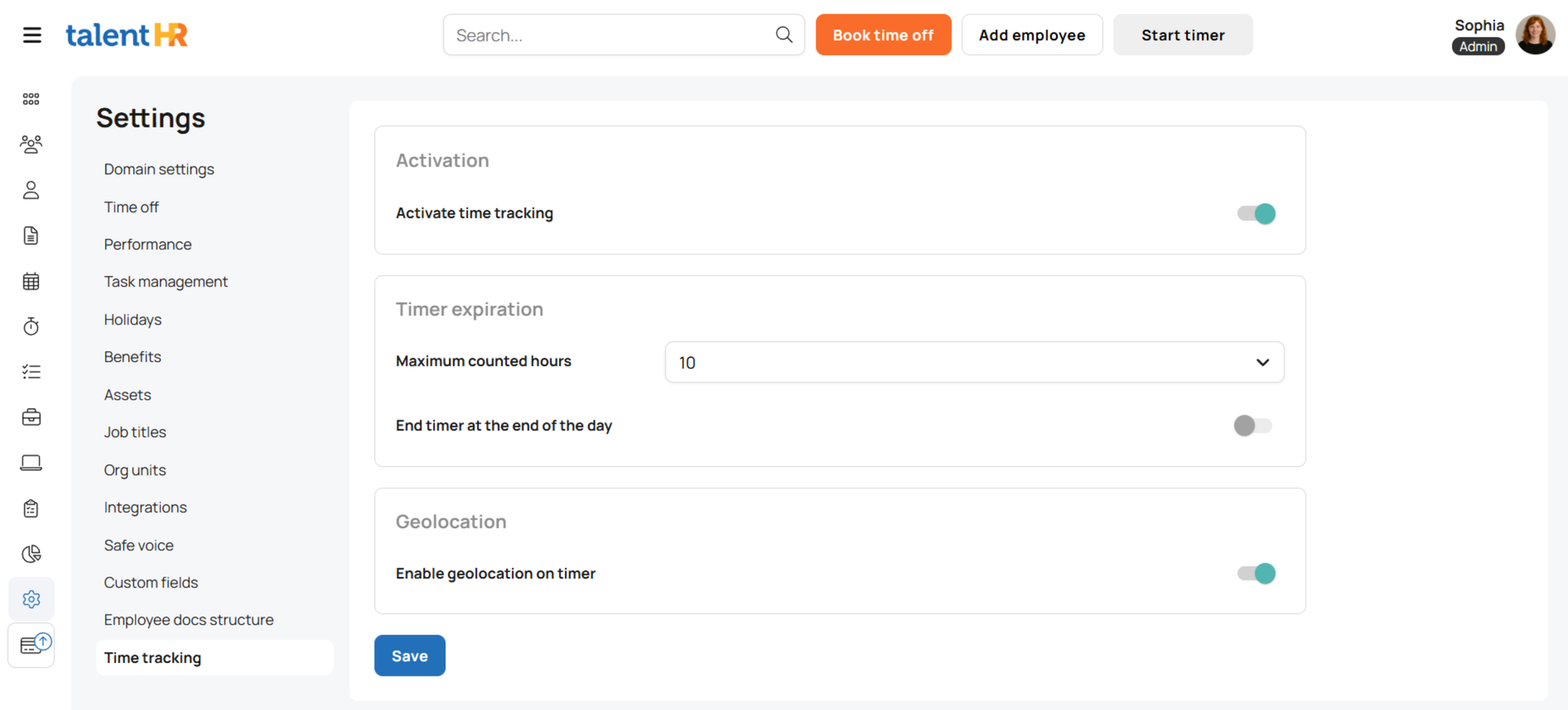
2. Set Up Time Tags
Once your settings are ready, go to "Time tracking" in the main menu and click on "Time tags". Here, you can:
- Create tags that reflect your business needs
- Decide if each tag should be visible to all employees (e.g., break, overtime), or limit visibility to specific locations, teams, or individual employees (e.g., project-specific time tags)
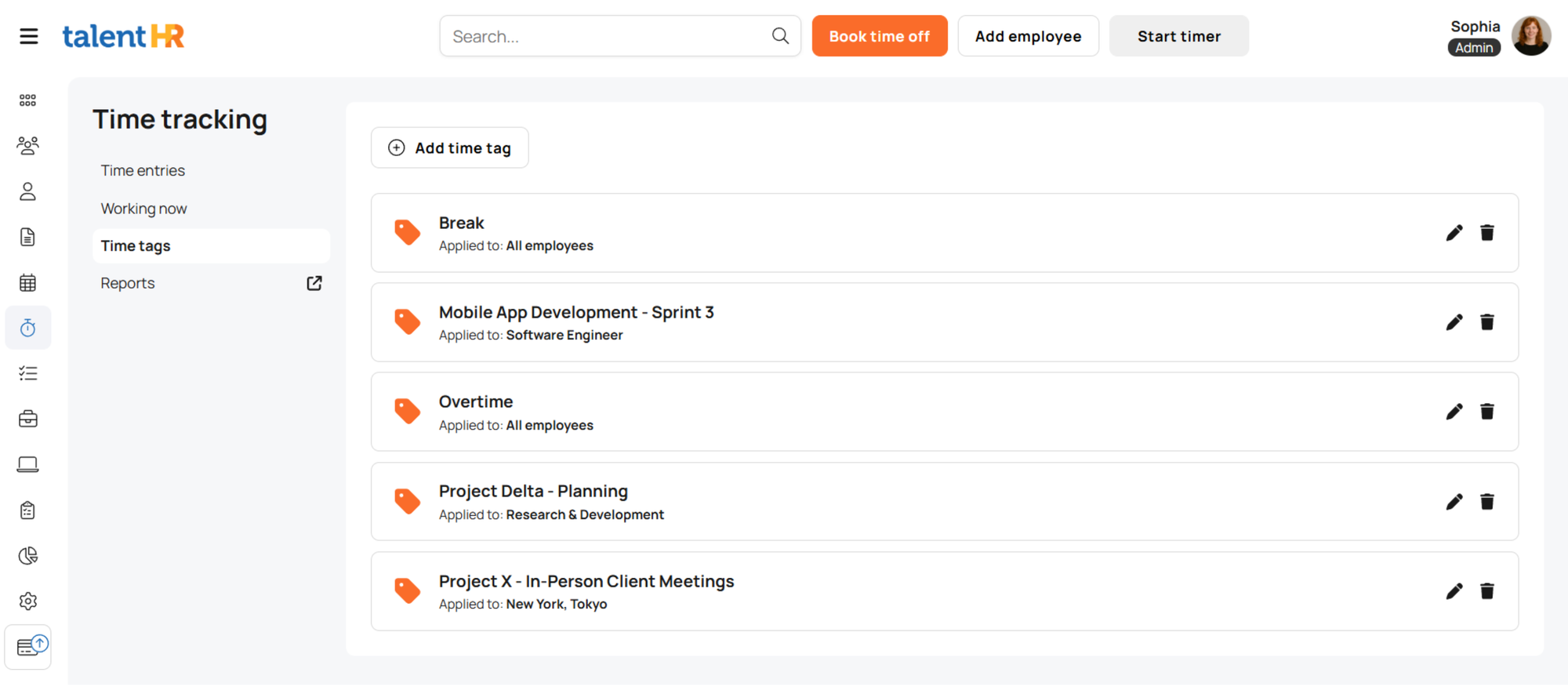
3. Start Tracking Time
That’s it! Your team can now begin tracking time by clicking "Start timer" at the top of their TalentHR portal.
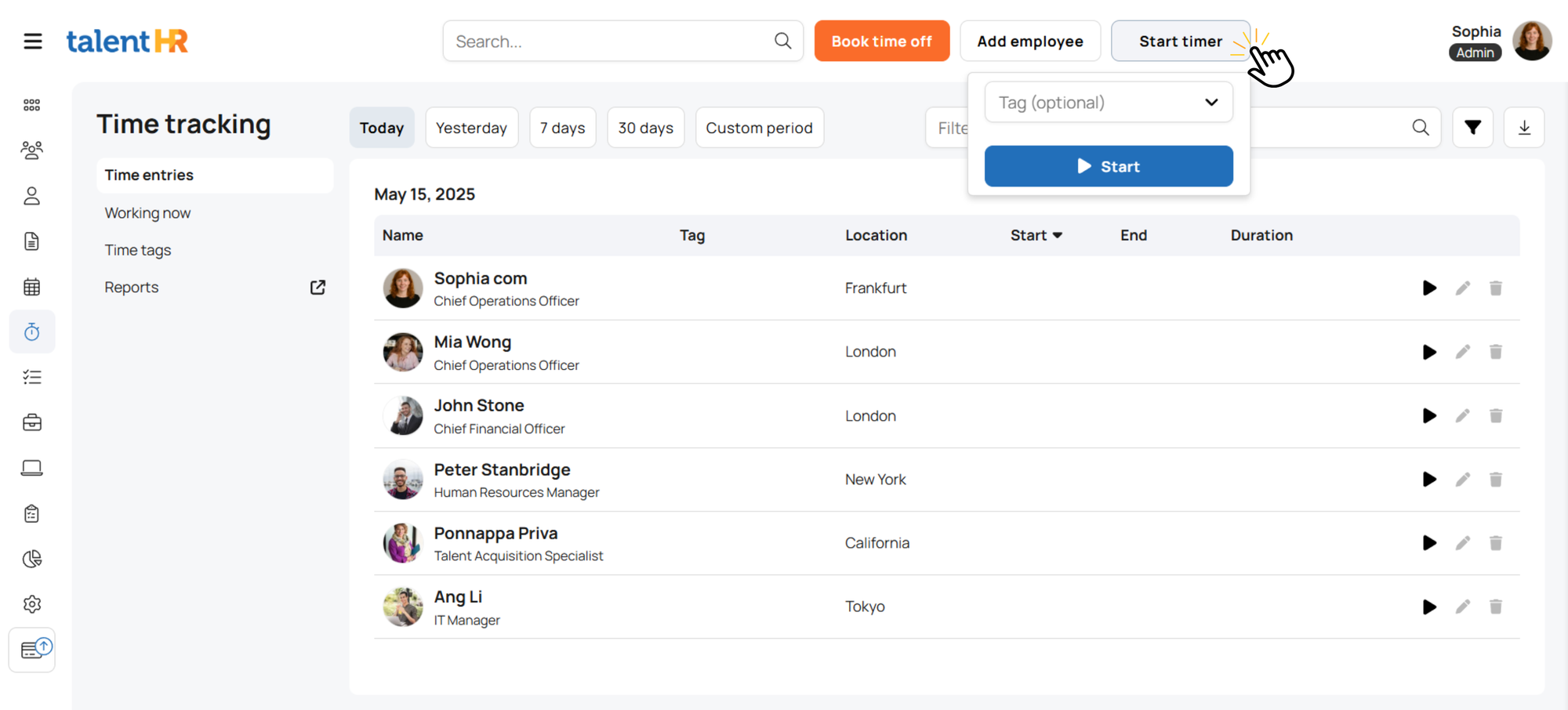
For a complete guide on configuring time tracking, visit our Help Center.
How Businesses Are Using Time Tracking Software
Time tracking isn’t just for agencies and timesheet hawks. Here are a few ways businesses of different industries and sizes are putting it to work:
- A marketing team uses project tags to track time spent on content, paid campaigns, and client work, so they can rebalance workloads when one area is over capacity.
- A construction company tracks on-site versus remote hours using geolocation, helping managers ensure crews are where they need to be.
- A nonprofit organization sets time logs to justify how funding is allocated across community programs, making grant reporting more transparent.
- A tech startup breaks out development vs. support time so they can measure the impact of urgent fixes on long-term product work and manage multiple projects efficiently.
- A design studio tracks billable hours by client, so they can include clean timesheets with invoices. They also use detailed reports for accurate client billing.
Time tracking tools are especially beneficial for small teams and startups, helping them optimize performance and documentation.
Try Time Tracking with TalentHR, Free for 14 Days
The time tracking feature is part of the TalentHR Premium plan, and you can explore it with a 14-day free trial. Whether you’re looking to improve visibility, streamline payroll, or just give your team a clearer picture of where their hours go, this feature helps you do it without adding clutter to your workflow.
👉 Start your free trial and see how simple clock-in/clock-out can be.


![3 Best HR Automation Tools to Save Time (And Money) [2025]](/content/images/size/w600/2025/07/3-Best-HR-Automation-Tools--2025-.png)