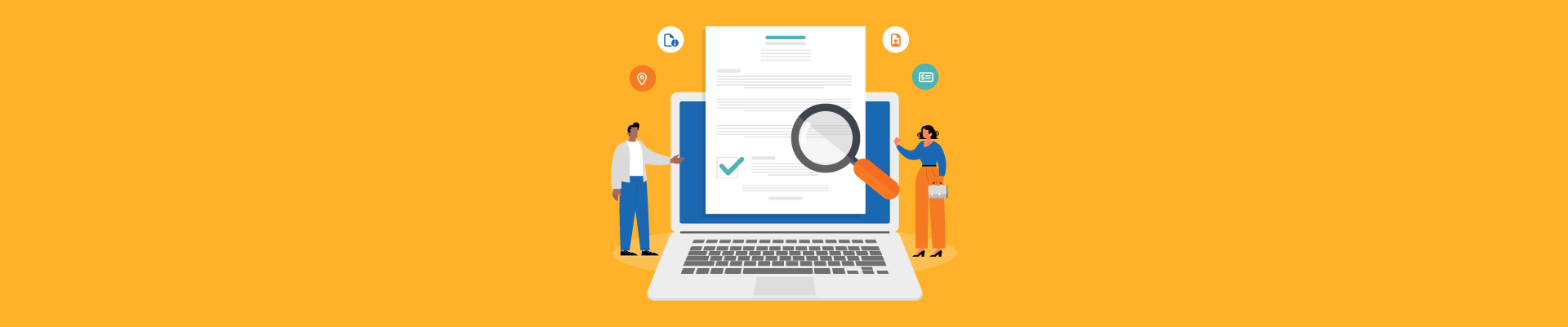
How to Write an Employee Verification Letter (+ Free Template)
At some point, most employees will need an employee verification letter. They might need it if they're renting an apartment, applying for a loan, or proving their job status if they're about to request a visa. Employee verification letters are interestingly two-sided: For the employer, they're just a formality. But, for the employee, they can mean a breaking point in their career or even their life outside work.
As an employer or HR professional, knowing how to write an accurate and professional verification letter means your employee gets the necessary documentation without delays. In this guide, we’ll walk you through everything you need to know—from when and why these letters are needed to how to write one properly. Plus, we’ve included a free template you can customize to fit any request.
What is an Employee Verification Letter?
An employee verification letter is an official document that confirms a person’s employment status. It typically includes key details like the employee’s job title, start date, and, every so often, their salary.
Lots of organizations might request an employment verification letter, including financial institutions, landlords, government agencies, and other employers. For example, a landlord may require proof of stable income before approving a lease, while a potential employer might need verification as part of a background check. A bank might ask it before they approve a mortgage. Government agencies who issue work visas might also ask for it. And such.
From a legal standpoint, the employer must make sure the information is accurate and matches company policies or a company's tone. Some details, like salary, may even need employee consent before being disclosed. Misrepresenting facts—intentionally or not—could lead to potential legal issues, so it’s always prudent to verify details before sending the verification of employment letter. A quick way to verify employee details is with an HRIS platform that can compile employee profiles.
Is it a good idea to write an employment verification letter with AI?
No, not so much. It's preferable to use a vetted free template instead of generating a letter. It's true: AI is an outstanding essayist. But you don't want to risk adding too much fluff, too much noise, or, much worse, a hallucination into a legal document like an employee verification letter. Those letters usually carry the employer's letterhead. As the writer, you'll also be representing your company, and you'll be liable for any made-up details that an AI could sneakily bake into the letter.
The best way to draft a verification letter is with a free template. And we got one right here.
When and Why Do You Need an Employee Verification Letter?
An employee verification letter might not seem like a big deal—until you actually need one. This document can be the deciding factor in getting approved for a visa or for insurance. It serves as proof that a person is employed, earning a stable income, and, in some cases, financially reliable.
One of the most common scenarios is renting an apartment or applying for a mortgage. Landlords and mortgage lenders want assurance that a tenant or borrower has a steady income before handing over the keys to a new home. Without proof of employment, getting approved for a lease or mortgage can be a lot harder.
The same goes for applying for a loan or credit card. Banks and credit agencies use employment verification to determine if the person requesting their services is financially stable. Before approving a loan or increasing a credit limit, they want to see that the applicant has a regular paycheck rolling in.
For those dealing with visa and immigration applications, employment verification is often a must-have. Many countries require an official letter from an employer to confirm that the applicant has a job and the financial means to support themselves while living abroad.
This is a bit less likely, but job seekers could run into this requirement during background checks. When applying for a new role, prospective employers usually try to confirm a candidate's work history. Hiring companies typically hand over this duty to agencies. The agency could potentially ask for a certificate of previous employment (not the candidate's current employer). And that certificate could be an old letter of verification. Still, out of all the scenarios mentioned, this is the most atypical, and it has nothing to do with employers.
The Simplest Way to Handle Employee Document Signing →
Key Components of an Employee Verification Letter
A valid employee verification letter should be succinct and detailed, ideally as clear as Michael Jordan's famous comeback letter. While the exact requirements may vary depending on who’s requesting it, most employment verification letters follow a similar structure. Here’s what you should include:
- Company letterhead and contact details: The letter should be printed on official company letterhead with the company’s name, address, phone number, and email.
- Employee’s full name: Use the employee’s legal name.
- Job title and role: Clearly state the employee's current job title.
- Employment dates: If the employee is still working at the company, only the start date is necessary.
- Employment status (full-time, part-time, contract): This helps clarify whether the employee works full-time, part-time, or under a contract.
- Salary details (optional, based on request): Not all verification letters require salary information, so only include this if the requestor specifies it and the employee has given consent.
- Official signature and company stamp (if required): The letter should be signed by an authorized person, such as an HR representative or a manager.
How to Write an Employee Verification Letter (Step-by-Step Guide)
Writing an employee verification is a pretty simple task. As we said, whether an employee needs it for a loan, a lease, or immigration paperwork, a clear and professional letter helps move the employment verification request process along smoothly.
Here’s how to put one together step by step:
- Start with Company Details and a Friendly, Professional Greeting
First, make sure the employment confirmation letter is on your company’s official letterhead or includes the company’s name, address, and contact details at the top. This makes it easy for the recipient to verify where it’s coming from.
Next, include a proper greeting. If you know the recipient’s name, address them directly with “Dear [Recipient’s Name]” for a personal touch. If not, “To Whom It May Concern” works just fine.
- Clearly State the Purpose of the Letter
Get straight to the point. Let the reader know why you’re writing:
"This letter is to confirm the employment details of Kyle Reese, who is currently employed at TalentHR.”
If the letter is for a specific reason—like a mortgage application or work visa—you can mention that too:
"At Kyle Reese's request, we are providing this verification letter to support his visa process.”
- Provide the Employee’s Relevant Employment Details
This is the heart of the letter. Make sure to include the key facts we’ve outlined in the previous section:
- Employee’s full name—Use their legal name to avoid any confusion.
- Job title and role—A quick mention of what they do at the company.
- Employment start date—And end date if they no longer work there.
- Employment status—Whether they’re full-time, part-time, or a contractor.
- Salary details (only if necessary): Some organizations may require this, but always check with the employee before sharing.
For example:
"Kyle Reese has been employed with TalentHR as a Junior Analyst since June 10th. He currently works full-time in this role. He was previously employed at Skynet. If you need any further details, please let us know.”
- Include Any Extra Information Requested
Sometimes, whoever is requesting the letter will need more details—like the employee’s average work hours or confirmation of a permanent contract. Only include what’s necessary and avoid sharing personal details that aren’t required.
- Wrap It Up with Contact Info and a Friendly Sign-Off
End the letter by letting the recipient know how they can reach out if they need more information. Something like:
"If you have any questions or need more details, feel free to contact me at michael@talenthr.io or +1 202-456-7041."
Then, sign off professionally:
- Sincerely,
- Best regards,
- My kindest regards,
Include your name, job title, and signature. You can sign with a document signing tool.
- Final Tips
Consider these extra tips too:
- Keep it short and sweet—one page is plenty. Like the Michael Jordan example.
- Double-check for accuracy.
- Only include salary details if necessary and approved by the employee.
2 Interview Feedback Examples (with Best Practices) →
Employee Verification Letter Template (Free Cop)
Need a ready-to-use employee verification letter? Below is a simple, professional template that you can copy, adjust, and use as needed. Just fill in the blanks with the correct details.
How to Use This Template
Here’s how to successfully implement this employment verification template:
- Copy and paste the employment letter template into a document.
- Fill in the missing details with accurate information.
- Print it on company letterhead—if available—and sign it. Or, instead of printing it, use a platform with which stakeholders can digitally sign it.
- Provide it to the requesting party.
That’s it. With this employment verification letter template, you can quickly draft a formal and professional employee verification letter instead of starting from scratch (or asking an AI). That’s the value of employment verification letter samples: You can't miss, you can't make things up.
6 Free Employee Termination Letter Templates (2025) →
Sign Your Letters Digitally with TalentHR
An employee verification letter might seem like a simple document, but it can lead to a big impact. Remember that mistakes or missing details can cause a headache down the line.
To make the process easier, you can use the free template provided in this guide. Just fill in the necessary details, add a company letterhead, and check it’s signed before handing it over. A clear and professional verification letter benefits both the employee and the company that is issuing it.
If you’re ever in doubt, follow the step-by-step guide to make sure the letter meets the recipient’s requirements.
To make the process even easier, try TalentHR’s document signing tool to securely sign and send verification letters without the hassle of printing and scanning.
With the document signing tool, HR can assign who should sign each letter. So, a workflow could work like this: An employee comes up to HR with a letter request. HR drafts the letter. And, through a platform, seeks a digital signature of a legally authorized signer. And, to begin with, HR can check the employee's details on the very same platform.
TalentHR is an all-around HR solution. Register now for free. It takes seconds to set it up.


